Online surveys are essential and indispensable tools for businesses looking to gather information, measure customer satisfaction, or conduct market research. Many applications stand out in the market for creating these surveys, each with its unique features and advantages. From ease of use to advanced functionality, data security, and customization options, it’s essential to carefully evaluate each solution to identify the one that will meet your needs.
>> Drag’n Survey, the app for creating online surveys, click here
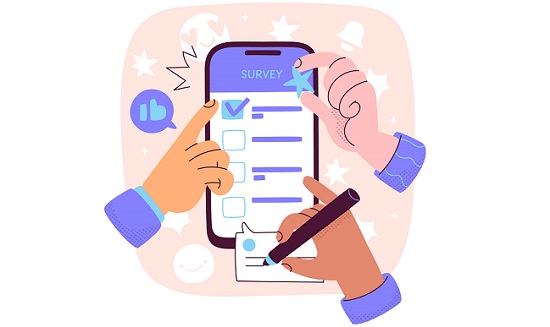
Criteria for Choosing Your Survey Application
Choosing a survey application requires a thorough analysis of several key criteria. This evaluation will help you select the tool that best suits your needs and usage context.
Essential Features to Look For
An effective survey application must offer a set of fundamental features. Multiple-choice questions, free text areas, and rating scales constitute the minimum baseline.
The ability to add conditional logic to create customized paths and the option to include media such as images or videos are also important.
Finally, data export in various formats and automated report generation enable efficient analysis of results.
Budget and Different Pricing Plans
Survey applications typically offer several pricing plans adapted to different needs. Free versions often provide limited functionality but sufficient for basic needs. Paid plans are distinguished by the number of allowed responses, available advanced features, and level of customer support.
User Experience and Ease of Use
The user interface plays a crucial role in the efficiency of creating and managing surveys. An intuitive application saves time in survey design and reduces training needs. The availability of pre-designed templates, contextual help, and clear documentation also facilitates getting started. Access to a trial version allows you to test the user experience before committing.
Data Security and Confidentiality
The protection of collected data is a fundamental aspect when choosing a survey application. It’s necessary to verify compliance with current regulations, particularly GDPR in Europe. Data hosting, encryption options, user access management, and data retention policies are elements that need careful consideration.
1. Drag’n Survey: The Versatile French Solution
Drag’n Survey is a survey creation tool developed in Europe, offering a balance between ease of use and advanced features. This solution is suitable for both professionals and organizations looking to create surveys while complying with European data protection standards.
An Intuitive Drag-and-Drop Interface
Drag’n Survey’s interface is based on a drag-and-drop system that significantly simplifies survey creation. Users can easily organize their questions, modify their order, and adjust the layout without requiring technical knowledge. This visual approach allows users to see the final appearance of the survey in real-time and make quick modifications.
Advanced Survey Features
The platform offers a wide range of question types and advanced features to meet the most demanding needs. Users can create multilingual surveys, GDPR-compliant with conditional branching and real-time calculations. The solution also allows integration of rich media such as images and videos to enhance the respondent’s experience.
European Data Hosting
Drag’n Survey guarantees secure data hosting on servers located in Europe, ensuring full compliance with GDPR and European data protection regulations. This feature is particularly appreciated by organizations wishing to maintain their sensitive data within European territory and ensure the confidentiality of collected information.
Advanced Survey Customization
The tool offers extensive customization options to adapt survey appearance to company branding. Users can modify colors, fonts, add their logo, and customize invitation and thank you messages. The platform also offers professional pre-designed templates that can be easily adapted to each project’s specific needs.
2. Google Forms: The Free and Accessible Solution
Google Forms is a particularly accessible survey creation solution thanks to its integration with Google Workspace. This free platform allows users to quickly create forms and surveys without requiring any particular technical skills.
Google Forms’ Strengths
Google Forms stands out for its ease of use and native integration with other Google services. The tool offers a complete range of question types, including multiple choice, checkboxes, linear scales, and grids. Real-time collaboration allows multiple people to work simultaneously on the same survey, while responses are automatically compiled in a Google Sheets spreadsheet for easy analysis.
The Tool’s Limitations
Despite its many advantages, Google Forms has some significant limitations. Graphic customization options remain basic, with a limited choice of themes and layout possibilities. While conditional logic is present, it offers less flexibility than paid solutions. The absence of advanced features such as quotas, random question rotation, or data export in specialized formats may be a constraint for users with more complex professional needs.
Ideal Use Cases
Google Forms proves particularly suitable for projects requiring quick setup and simple use. Its free nature and accessibility also make it a relevant choice for associations, small organizations, or personal projects that don’t require sophisticated features. The native integration with Google Workspace particularly facilitates its use in environments already equipped with the Google suite.

3. SurveyMonkey: The Comprehensive Professional Tool
SurveyMonkey is one of the global references in online survey solutions. This platform offers a complete set of professional tools for creating, distributing, and analyzing sophisticated questionnaires to meet the needs of businesses of all sizes.
Advanced Features
SurveyMonkey stands out for its wealth of professional features. The platform offers more than 20 different question types and conditional branching allowing for customized paths. Users can also set precise respondent quotas and use advanced rating systems to obtain more relevant data.
Templates and Results Analysis
The platform provides a library of templates covering numerous business sectors and use cases. Results analysis benefits from powerful statistical tools, enabling the generation of detailed reports with dynamic visualizations, cross-analyses, and customizable filters.
Value for Money
While SurveyMonkey’s premium plans represent a significant investment, they are justified by the quality of features offered and the platform’s reliability. The various pricing plans allow organizations to choose the service level that suits their needs, with options ranging from individual use to complete enterprise solutions.
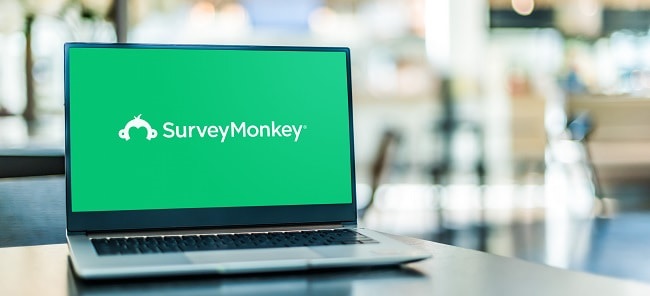
4. Typeform: User Experience at the Heart of Surveying
Typeform revolutionizes the traditional approach to online surveys by placing user experience at the center of its design. This platform offers a streamlined interface and presents questions one at a time, creating a more engaging interaction with respondents.
Modern and Customizable Design
Typeform has developed a minimalist and elegant approach to form creation, with an interface that emphasizes visual elements. Users can customize every aspect of their surveys with a wide choice of fonts, colors, and animations. The platform also allows integration of full-screen images and videos.
Advanced Conditional Logic
The platform offers the ability to define complex paths based on previous answers. This feature not only allows for obtaining more relevant information but also reduces response time by avoiding questions not applicable to the respondent’s profile.
Integration with Other Tools
Typeform offers a wide range of integrations with the most popular professional tools. The platform connects with major CRMs, marketing tools, and data analysis solutions. These connections allow for automating response processing, synchronizing data with other platforms, and creating efficient workflows to maximize the use of collected information.
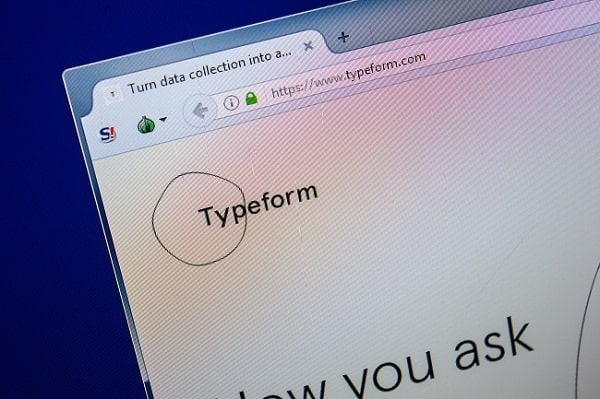
More about surveys:
Example of satisfaction survey, click here
Using NPS questions in a survey, click here
Create an online game with a quiz, click here
Compare Drag’n Survey and Qualtrics, click here
Finding the Best Online Survey Software, click here
Quiz solutions to engage your employees, click here
Essential tools for creating an online survey, click here
European software Survio and Drag’n Survey, click here
Drag’n Survey, the French SaaS survey solution, click here
Calculate your Net Promoter Score with a free calculator, click here
Find the best software for conducting a satisfaction survey, click here
Read the article:
German – umfrage app, click here
French – appli de sondage, click here
Polish – aplikacja ankietowa, click here
Portuguese – aplicativo de pesquisas, click here
