Customer satisfaction surveys are an essential tool for any company looking to improve its offerings and services. In 2025, choosing the right software is paramount in order to obtain usable and representative data.
This detailed comparative guide presents the 11 best tools on the market for creating satisfaction questionnaires. Its goal is to provide an unbiased analysis of the strengths and weaknesses of each solution, taking into account key criteria such as usability, features, pricing, and quality of support.
>> To create a customer satisfaction questionnaire, click here
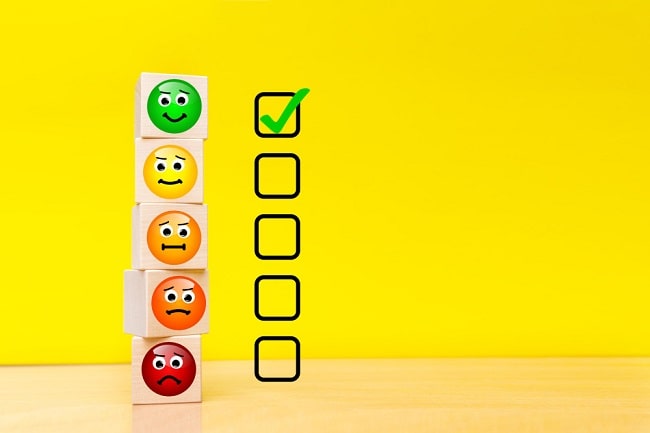
Customer Satisfaction Survey Trends in 2025
In 2025, customer satisfaction questionnaires are evolving to meet the increasingly demanding expectations of consumers. Companies must adapt to these new trends in order to remain competitive and retain loyal customers.
Personalization at the Heart of Questionnaires
Personalization is one of the major challenges for satisfaction surveys in 2025. Customers expect tailored questionnaires that reflect their specific profile and experience. The use of contextual data and precise segmentation of target audiences makes it possible to send the right customer satisfaction questionnaire to the right person at the right time.
The Importance of Advanced Data Analysis
Simply collecting raw data is no longer enough. To fully leverage a satisfaction survey in 2025, companies need to equip themselves with advanced data analysis tools. Thanks to artificial intelligence and machine learning, it is possible to detect trends, correlations, and obtain actionable insights to sustainably improve the customer experience.
The Rise of AI in Satisfaction Surveys
Artificial intelligence (AI) plays a key role in satisfaction questionnaires in 2025. Beyond analysis, AI makes it possible to automate certain tasks such as designing questionnaires, targeting audiences, and even processing natural language responses. This revolution makes questionnaires smarter and more effective.

Top 11 Best Tools for Creating a Customer Satisfaction Survey
In this section, we will review the 11 best solutions on the market for creating customer satisfaction surveys in 2025. A detailed analysis of each tool’s strengths and weaknesses will allow you to make the most informed choice.
1. Drag’n Survey: The AI-Powered Software
Drag’n Survey is a complete and flexible solution for creating satisfaction surveys with a strong focus on user experience. With a wide range of features, this tool stands out for its intuitive, modern interface.
Streamlined Questionnaire Creation
The major asset of Drag’n Survey lies in its visual drag & drop survey designer. In just a few clicks, you can assemble questions, embed media, and fully customize the design of your questionnaire.
Advanced Skip Logic
Thanks to a powerful skip logic system, you can condition the display of questions based on previous answers. Ideal for creating personalized paths that will greatly improve respondents’ experience.
Omnichannel Data Collection
Drag’n Survey allows you to distribute your satisfaction surveys across various channels (email, website, mobile apps, social networks, etc.) to maximize response rates. Cross-device compatibility ensures an optimal experience regardless of the medium used.
In-depth Statistical Analysis with Drag’n Survey
The results of your satisfaction surveys will be formatted into interactive visual reports complete with detailed statistical analyses. This provides all the data you need to draw concrete takeaways.
In addition, Drag’n Survey’s Artificial Intelligence analyzes customer comments and identifies whether a comment is positive, negative or neutral.
2. LimeSurvey: A Reliable, Extensible Open Source Solution
LimeSurvey is a solid option for creating satisfaction surveys, particularly appreciated for its ease of use and integration flexibility. As an open source software, it offers an affordable and customizable alternative to commercial solutions.
Intuitive Survey Editor
The LimeSurvey interface is user-friendly and makes it easy to quickly design professional-looking satisfaction surveys. Its visual editor offers a wide range of question types and ready-made design themes.
Extensive Integration Possibilities with LimeSurvey
LimeSurvey stands out with its ability to seamlessly integrate with many third-party platforms. Whether for authentication, data storage or analysis purposes, you can make the most of your existing ecosystem.
Active Open Source Community
As an open source project, LimeSurvey benefits from a vibrant community of developers who regularly contribute to its improvement. New features and updates are frequently made available.
Flexible and Secure Deployment
You can choose to host LimeSurvey on your own servers or opt for cloud hosting, according to your preferences and data security requirements.

3. Google Forms: A Free yet Limited Tool
Offered free of charge within G Suite, Google Forms is certainly the simplest and most accessible option for creating satisfaction surveys. Although minimalist, this solution meets basic needs without too much hassle. However, its limited capabilities make it poorly suited for advanced questionnaires.
Basic Questionnaire Building
The Google Forms interface is clean and intuitive, allowing you to quickly build simple surveys. However, customization and formatting options are very limited.
Streamlined Sharing Powered by Google
The strength of Google Forms lies in its seamless integration with other Google services like Gmail, Drive and Sheets. This greatly facilitates sharing and collaborating around surveys.
Minimal Analysis Capabilities
While Google Forms allows you to view responses in spreadsheets, advanced analytical capabilities are almost nonexistent. No elaborate statistical reports or raw data exports are offered.

4. SmartSurvey: Targeted Survey Design and Advanced Data Analysis
SmartSurvey stands out as a powerful, all-in-one solution for creating satisfaction surveys tailored to your specific needs. Combining flexible design capabilities and in-depth analytical tools, this software provides actionable data about your customers’ experience.
In-depth Questionnaire Customization with SmartSurvey
With SmartSurvey, you have access to extensive options for designing surveys that perfectly meet your requirements. Its intuitive builder allows you to fully customize the content, formatting, logic flow and visuals of your questionnaire. This guarantees a tailored experience for your respondents.
Intelligent Skip and Routing Logic
Thanks to advanced conditional logic and dynamic question routing, you can create adaptive paths that change in real-time based on participant responses. This targeted approach greatly improves the relevance and quality of the data collected.
Detailed Statistical Analysis and Custom Reporting
SmartSurvey stands out with its powerful data analysis capabilities. You have access to a wide selection of pre-configured statistical reports, as well as the ability to create custom reports tailored to your specific needs.
Seamless Integration with External Systems
Whether you want to import existing data or export satisfaction survey results, SmartSurvey offers seamless connectivity with many third-party systems such as CRMs, customer service solutions, and more.

5. Typeform: An Engaging, Conversational Survey Experience
Typeform puts respondent experience at the heart of its priorities. Designed to create engaging, conversational satisfaction surveys, this solution offers a unique interactive approach that grabs participants’ attention.
Intuitive, Chat-Inspired Interface
The Typeform interface breaks away from traditional questionnaires by adopting a one-question-at-a-time conversational format. This clean, game-like design drastically improves the response experience and minimizes drop-off rates.
Advanced Question Customization
Beyond text, Typeform allows you to enrich your questions by integrating compelling images, videos and animations. You can create visually striking satisfaction surveys that respondents will find memorable.
Conditional Logic Rules and Calculations
Thanks to conditional logic rules and calculations, you can define complex parameters to tailor the survey flow based on responses. This provides a customized experience for each participant.
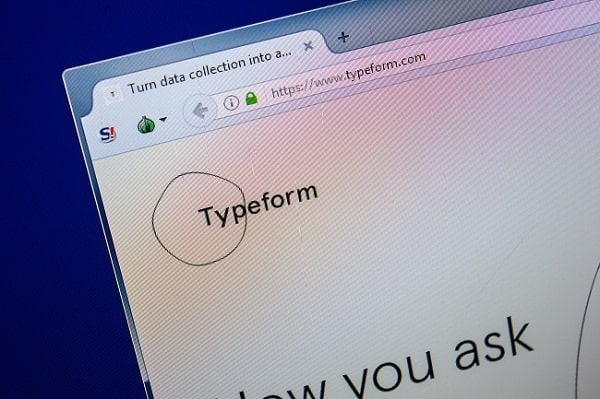
6. AskNicely: The All-in-One Solution for Exceptional Customer Experience
AskNicely is a full-fledged platform dedicated to continuously improving customer experience. Beyond simple surveys, this tool provides end-to-end advice, from gathering feedback to implementing corrective actions.
Automated Transactional Surveys
A key strength of AskNicely is its ability to automatically trigger satisfaction surveys following key customer interactions (purchase, support ticket, etc.). This transactional approach makes it possible to collect contextualized, actionable feedback.
Centralized Hub Offering a 360° View of Customer Experience
AskNicely brings together all your customer feedback channels (surveys, reviews, social media) in one place. You benefit from a complete overview to effectively guide your customer experience optimization efforts.
Quality Training Resources and Support
Beyond the software itself, AskNicely stands out with its numerous training resources and responsive customer support. You get all the assistance needed to fully leverage the solution and nurture a customer-centric culture within your organization.

7. Crowdsignal: A Leading Mobile-Optimized Survey Platform
With the rise of mobile, ensuring your satisfaction surveys offer an optimal respondent experience across devices is essential. This is the major advantage of Crowdsignal, a solution specially designed to create surveys that are perfectly compatible with smartphones and tablets.
Responsive Design and Adaptive Interface
Surveys created with Crowdsignal automatically adapt to the screen size and orientation of the device used. Its reactive design ensures a smooth, ergonomic experience regardless of medium, avoiding any display or inconvenient scrolling issues.
Advanced Mobile Functionalities
Beyond display alone, Crowdsignal takes full advantage of mobile device capabilities. Take pictures from within the survey, record audio comments, leverage geolocation, and much more to enrich your satisfaction questionnaires.
Streamlined Mobile Participation
Crowdsignal makes participating on the go easy. Push notification reminders, save and resume capabilities, offline access… Numerous options maximize mobile response rates.
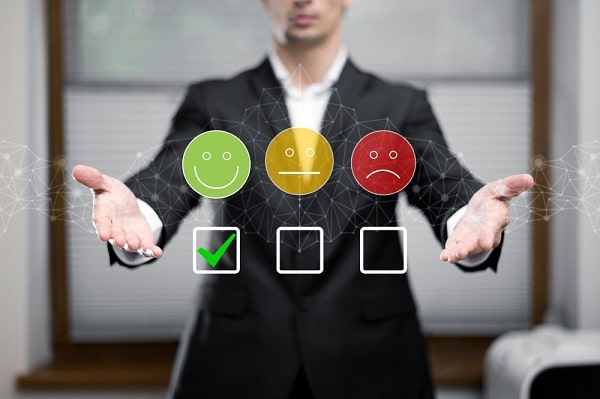
8. KwikSurveys: Enhanced Security for Compliant Surveys
In a world where personal data protection is an absolute priority, KwikSurveys positions itself as the go-to solution for security and compliance of your satisfaction surveys. This software meets the most stringent standards, allowing you to safely gather customer feedback.
Stringent Security Protocols and Certifications
KwikSurveys prides itself on adhering to the sector’s highest security standards. The software is certified as compliant with GDPR, HIPAA regulations, and more – guaranteeing optimal sensitive data protection.
Granular Access and Privacy Controls
With KwikSurveys, you have full control over your surveys’ confidentiality. Precisely define user roles and permissions, hide specific responses, and enforce complete anonymity whenever required.
Comprehensive Audit Trails for Total Transparency
Every action performed in KwikSurveys gets logged and recorded in detailed audit trails. You can access the complete history of your investigations, a major asset in the event of an audit or dispute.

9. SurveyMonkey: A Mainstay for Satisfaction Surveys
SurveyMonkey is a key player in the field of online surveys, including market research, opinion polls and, of course, customer satisfaction questionnaires. With widespread brand recognition and millions of users worldwide, this solution stands as a solid choice in 2025.
Intuitive Interface and Great Flexibility
One of SurveyMonkey’s core strengths lies in its intuitive interface guiding users through each survey building step. Despite its ease of use, the software offers a wide array of advanced features like conditional logic, custom styling, and multimedia integration for compelling satisfaction questionnaires.
Extensive Ready-Made Template Library
To save precious time, SurveyMonkey provides an extensive library of ready-made survey templates. Whether you want to assess customer satisfaction, gather employee feedback, or poll public opinion, you are likely to find a relevant template to customize to your needs.
Powerful Analysis Tools and Seamless Sharing
Your survey results will be presented through visual, interactive dashboards, accompanied by granular statistical analyses, smart filtering, and raw data exports. You can also seamlessly share these reports with your teams or stakeholders.
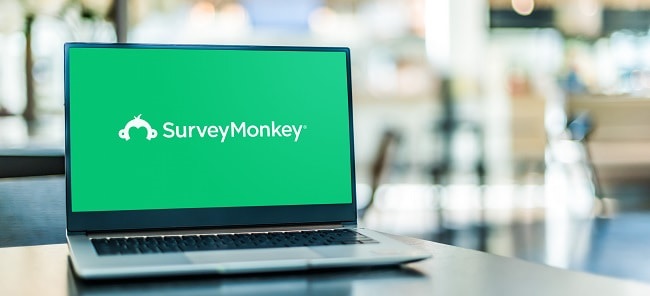
10. JotForm: Innovation and Unique Capabilities
JotForm sets itself apart through a decidedly avant-garde approach to survey creation. Combining a range of innovative features and a user experience-focused philosophy, this solution is a smart choice for businesses seeking a versatile, high-performance tool.
AI-Powered Smart Survey Builder
A flagship feature of JotForm is its artificial intelligence-enhanced smart survey builder. This cutting-edge technology provides real-time contextual suggestions and optimizations to create personalized satisfaction questionnaires that perfectly match your needs.
Seamless Integration of Cutting-Edge Technology
JotForm stays at the forefront of innovation by continuously integrating the latest technological advances into its platform. From augmented reality to speech recognition via blockchain capabilities, you can leverage a tool that is always ahead of the curve to craft truly unique survey experiences.
Extensive Ecosystem of Complementary Apps
At the core of JotForm’s approach is a vast ecosystem of seamlessly integrated third-party applications. Whether you need payment processing, predictive analysis, or project management tools, you can expand your survey platform’s capabilities to address your specific requirements.
11. Qualtrics: The enterprise solution for advanced customer insights
Qualtrics positions itself as a customer experience platform (XM) that goes well beyond simple satisfaction surveys. This robust solution is particularly suited for large organizations looking to implement a comprehensive voice of customer program.
Predictive Artificial Intelligence
Qualtrics offers predictive AI that not only analyzes current customer feedback but also helps anticipate future trends. The platform uses machine learning to identify weak signals and predict churn risks or upsell opportunities before they materialize.
Advanced Multilingual Text Analysis
The tool can analyze free-text comments using natural language processing algorithms. Capable of processing more than 100 languages, it automatically extracts key themes, sentiment, and intentions, providing deep understanding of qualitative feedback at scale.
Integration and Compliance
Specially designed for enterprise needs, Qualtrics offers integration options with existing systems (CRM, ERP, etc.) and adheres to the strictest security standards in the market. The solution complies with international regulations and enables fine-grained access control suited for complex organizations.

Step-by-Step Guide to Creating a Successful Customer Satisfaction Survey
Designing an effective, relevant satisfaction survey requires a methodical approach. This comprehensive guide will guide you through the entire process, from defining your objectives to analyzing the results.
Define Your Survey Goals and Metrics
First, take the time to clearly outline the goals you want to achieve with your satisfaction survey. Do you want to gauge overall satisfaction levels? Pinpoint specific areas for improvement? Assess the quality of a particular product or service? Having clear objectives will allow you to design a focused, relevant questionnaire.
Select the Right Tool Based on Your Needs
Your software choice will be crucial to your project’s success. Carefully assess your needs in terms of features, volume, distribution channels, required statistical analyses, etc. Our detailed tool comparisons will help you make the most informed decision.
Design and Customize Your Satisfaction Survey
Once your software is selected, focus on designing your questionnaire. Think through the logical flow of questions, use clear wording, and judiciously choose question types (open-ended, closed-ended, rating scales, etc.). Do not hesitate to customize the styling to reflect your brand identity. Extensive pre-testing will ensure a smooth experience.
Collect Responses and Foster Participation
Distribute your satisfaction survey to your target groups through the most suitable channels (email, website, mobile apps, etc). Clearly communicate the importance of this initiative to encourage participation. Follow-up reminders and incentives can help maximize response rates.
Analyze Results and Define Action Plans
Once survey responses have been gathered, make full use of your tool’s statistical analysis and data reporting capabilities. Draw concrete takeaways by cross analyzing quantitative results and qualitative feedback. Define clear action plans to turn these insights into concrete, sustainable improvements to the customer experience.

Summary of the Strengths and Weaknesses of the Top 11 Customer Satisfaction Survey Tools for 2025
In a world where customer experience reigns supreme, leveraging a high-performance survey software has become indispensible. This guide gave you an overview of the 11 most advanced solutions on the 2025 market.
Whether you are looking for an all-in-one platform like AskNicely, an avant-garde approach with JotForm, or specific capabilities such as KwikSurveys’ enhanced security or Crowdsignal’s mobile optimization, you have access to a wide range of options tailored to your needs.
Established leaders like Drag’n Survey, SurveyMonkey and LimeSurvey confirm their market leader positioning, while alternatives like SmartSurvey, Typeform or Google Forms target more specialized use cases.
Ultimately, choosing the ideal tool will depend on your objectives, budgetary constraints, and priority functionalities regarding surveying, data analysis and respondent experience optimization.

Feature Comparison Table for Survey Software
This comparison table provides a high-level overview of the key strengths and limitations of the 11 top solutions for customer satisfaction surveys in 2025. It offers a holistic perspective to determine which software is best aligned to your specific requirements.
| Tool | Main strengths | Main weaknesses |
|---|---|---|
| Drag’n Survey | – Intuitive visual survey builder – Advanced branching logic – Omnichannel data collection – In-depth statistical analysis – AI for comments analysis | – Expensive pricing for some plans |
| LimeSurvey | – Easy to use – Highly flexible and customizable – Extended integration capabilities – Economical open source solution | – Slightly outdated interface – Some features require technical skills |
| Google Forms | – Completely free – Integration with the Google ecosystem – Simple questionnaire creation | – Very limited features – Almost non-existent analysis options – Restricted customization |
| SmartSurvey | – In-depth customization – Intelligent branching logic – Detailed statistical analysis – Connectivity with other systems | – Slightly complex interface – Expensive pricing for some plans |
| Typeform | – Unique conversational design – Multimedia enrichment of questions – Advanced conditional logics | – Less suitable for complex surveys – Lack of advanced analysis options |
| AskNicely | – Automated transactional surveys – 360° view on customer experience – Excellent support resources | – Solution mainly dedicated to customer experience – Less flexible for other types of surveys |
| Crowdsignal | – Optimized mobile experience – Advanced mobile features – Options to facilitate mobile response | – Less performant for computer surveys – More limited range of features |
| KwikSurveys | – Very strict security standards – Granular confidentiality control – Complete audit trail | – Slightly austere interface – Lack of advanced analysis features |
| SurveyMonkey | – Easy to use – Library of templates – Powerful analysis tools | – Pricing based on number of responses – Limited mobile features |
| JotForm | – AI designer for suggestions – Integration of innovative technologies – Rich app ecosystem | – Longer learning curve – Some features may lack maturity |
| Qualtrics | – Multilingual comment analysis – Comprehensive integrations – Customizable dashboards | – Very expensive for SMEs – Requires extensive training – Interface not intuitive for beginners – Technical support sometimes slow |
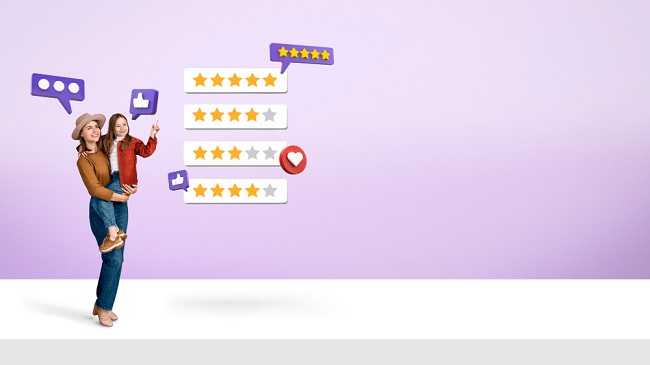
Customer Satisfaction Survey Success Checklist
To carry out your satisfaction survey project successfully, it’s essential to follow a comprehensive checklist, which will ensure that you don’t miss a step, and maximize your chances of obtaining usable, representative results.
Before Launching the Survey
- Clearly define objectives, KPIs and target metrics
- Select the survey software best suited to your needs
- Design a clear, relevant, well-structured questionnaire
- Customize branding to reflect your organization
- Integrate skip logic and personalization as needed
- Perform extensive testing to identify any issues
During Response Collection
- Communicate the importance of the initiative (internally and externally)
- Distribute the satisfaction survey via optimal channels (email, web, mobile, etc)
- Send reminders and follow-up messages to boost participation
- Monitor response rates and adjust outreach strategy as needed
- Be available to answer respondents’ questions
After Survey Completion
- Thoroughly analyze collected data using statistical tools
- Cross-reference quantitative results with qualitative feedback
- Pinpoint key takeaways and areas for improvement
- Define a clear action plan with goals and timelines
- Share conclusions with concerned teams and executives
- Track progress on defined KPIs to showcase improvement efforts
This comprehensive checklist will enable you to rigorously guide every phase of the process, from design to the exploitation of customer satisfaction survey results.

Frequently Asked Questions (FAQ) About Customer Satisfaction Surveys
You may still have some questions regarding satisfaction surveys and how to choose the right software solution. This FAQ aims to address common concerns and clarify any remaining ambiguities.
Why is it important to conduct customer satisfaction surveys?
Satisfaction surveys are critical for any company intent on delivering a stellar customer experience. They make it possible to gather concrete feedback on expectations, perceptions, and satisfaction levels. This data is invaluable for identifying current strengths to build upon as well as priority areas for improvement. Surveys are a key tool to effectively guide investments and efforts to optimize CX.
How often should I conduct satisfaction surveys?
There is no one-size-fits-all rule when it comes to ideal survey frequency. This will greatly depend on your industry, sales cycles, and the nature of your customer relationships. In general, it is recommended to field surveys at least once a year in order to have up-to-date data. For some companies, quarterly or even monthly campaigns may be appropriate, particularly during key events (new product/service launches, organizational changes, etc.).
How do I determine the right sample size for my survey?
Sample size, i.e. the number of responses sought, is critical in order to obtain statistically reliable, representative results. It depends on your total customer base size but also the desired precision level. Most solutions include sample size calculators that will indicate the ideal number of responses to aim for. As a rule of thumb, a sample of at least 300-400 respondents is a minimum for actionable results.
What types of questions should I include in my satisfaction survey?
There’s no perfect structure for every situation – it all depends on your specific objectives. However, satisfaction surveys typically combine closed-ended questions (rating scales, multiple choice) to collect quantitative data, and open-ended questions to let respondents provide qualitative feedback. Be sure to include demographic questions as well in order to segment results by customer profiles.
How can I encourage participation in my satisfaction questionnaire?
Driving response rates is a major challenge. Clearly communicating the significance of this initiative, keeping the survey short and user-friendly, sending reminders are basics. You can also set up incentives – rewards, gifts or competitions – to stimulate participation. Finally, targeting and personalizing your satisfaction questionnaire is key to grab respondents’ attention.
What are the main benefits of using a dedicated survey software?
Although free solutions are available, specialized survey software delivers numerous benefits that justify the investment. These tools are purpose-built to optimize respondent experience, allow extensive personalization of survey paths, and easily handle large respondent volumes. They also integrate powerful statistical analyses and interactive data reports, essential for transforming survey results into actionable business insights.
How do I ensure my survey data remains confidential?
Protecting personally identifiable data is an absolute priority, especially with ever-stricter regulations. Choosing a solution that is certified as compliant with current standards (GDPR, HIPAA etc.) and offers granular access controls and response anonymization capabilities is paramount. You must also securely store and transfer any sensitive information. Finally, clearly inform participants on how their data will be leveraged and strictly abide by this policy.
How can I motivate my teams to take action based on survey findings?
Getting staff buy-in early on during survey design is an important first step. Employees will be more inclined to use the results if they understand the core objectives. When sharing analyses, prominently display key takeaways through impactful data visualizations and dedicated debrief sessions. Foster discussions for them to make sense of the data and self-identify priority areas for action. Finally, put clear metrics in place to track progress and showcase improvement efforts.
More about surveys:
Launch a Custom Online Quiz via Drag’n Survey, click here
10 Elite Tools to Create Your Next Online Survey, click here
6 Indispensable Tools to Use Over Google Forms, click here
The Top 5 Must-Use Alternatives to SurveyMonkey, click here
7 Leading Online Form Builders to Replace JotForm, click here
The Rationale Behind the Net Promoter Score (NPS), click here
Five Main Ways to Determine Customer Satisfaction, click here
Get Started with Online Survey Design on Drag’n Survey, click here
10 Superior Software Choices for Online Quiz Development, click here
5 Vital Typeform Competitors for Your Form-Building Needs, click here
Designing Multiple Choice Questions (MCQs) for Assessments, click here
The Role and Relevance of the Customer Satisfaction Score (CSAT), click here
Exploring the Contrasts Between Qualitative and Quantitative Research, click here
Sidestepping the Traps of Open-Ended Question Design in Online Surveys, click here
Read the article:
Polish – Najlepsze narzędzia do tworzenia ankiety satysfakcji, click here
French – Les meilleurs outils pour créer une enquête de satisfaction, click here
Portuguese – As Melhores Ferramentas para Criar uma Pesquisa de Satisfação, click here
German – Die besten Werkzeuge für die Erstellung einer Zufriedenheitsumfrage, click here
