Online surveys have become an essential tool for gathering valuable data from target audiences. With the multitude of tools available, it can be challenging to choose the right survey software to meet your needs.
This guide provides a detailed comparison of the 11 best online survey tools in 2025. We analyze their features, user-friendliness, integration with other tools, and pricing. Whether you’re a marketing professional, a researcher, an HR manager, or a curious individual, this comparison will help you choose the best tool for creating effective surveys in 2025.
>> Discover Drag’n Survey, the software to create an online survey, click here

The Importance of Online Surveys
Online surveys have become an indispensable tool for quickly and cost-effectively collecting quantitative and qualitative data on a large scale. They provide actionable insights to guide strategic decision-making.
Diverse Applications across Different Domains
In marketing, surveys help assess customer satisfaction, identify trends, and test new products. Research benefits from detailed market and opinion studies. Human resources strengthen employee engagement and the work environment. Associations gather feedback from their members. Entrepreneurs validate their ideas. And individuals explore a variety of topics out of curiosity.
Easy to Design, Share, and Analyze
Designed intuitively, shared with just a few clicks, and quickly analyzed, online surveys facilitate access to a wealth of strategic information. In a data-driven world, they enable organizations to stay connected with their target audiences and make informed decisions as they progress.

Top 11 Best Online Survey Tools of 2025
In this ranking, you’ll discover powerful and varied tools, each with its own advantages and specificities.
1. Drag’n Survey: An Intuitive Tool for Creating Visually Appealing Surveys
Revolutionize the way you design and distribute surveys with Drag’n Survey, an innovative platform that combines user-friendliness and visual power.
A Drag-and-Drop User Interface
Drag’n Survey stands out with its simple and intuitive drag-and-drop user interface. This visual approach makes creating surveys fun and accessible, even for beginners. Whether you’re a digital marketing expert or a curious individual, Drag’n Survey allows you to quickly build impactful surveys.
Aesthetic Templates for Visually Appealing Surveys
Thanks to a library of carefully designed templates, you can create surveys with a sleek and attractive aesthetic. These customizable templates allow you to reflect your brand’s visual identity while providing a pleasant experience for your participants.
Advanced Customization for Tailored Surveys
Beyond its visual approach, Drag’n Survey offers numerous customization options to adapt to your specific needs. You can create skip logic, conditional questions, validation rules, and much more. This flexibility allows you to design complex and tailored surveys.
Simplified Data Analysis with Clear Visualizations
Drag’n Survey simplifies data analysis with clear and intuitive visualizations. Interactive charts and dashboards allow you to explore your results from different angles. You can thus uncover actionable insights and easily share your findings with your teams.
By combining an intuitive interface, aesthetic templates, advanced customization, and simplified analysis, Drag’n Survey positions itself as a complete and accessible tool for creating visually impactful surveys in 2025.
2. SurveySparrow: A Versatile Tool for Customized Surveys
Adapt your surveys to every need with SurveySparrow, a flexible platform that offers you a wide range of design options.
A Comprehensive Range of Question Types
SurveySparrow stands out for its extensive range of available question types. Whether you’re looking to collect quantitative or qualitative data, you’ll find suitable options, from multiple choices to rating scales, open-ended questions, and matrices. This diversity facilitates the creation of tailored surveys capable of addressing a variety of objectives.
Advanced Customization for Dynamic Flows
Thanks to its advanced customization features, SurveySparrow allows you to design complex surveys with skip logic, conditional questions, and validation rules. You can thus create dynamic response flows tailored to each participant. These customization capabilities ensure a smooth and relevant experience for your target audiences.
Powerful Segmentation and Targeting Tools
SurveySparrow offers advanced segmentation and targeting options, allowing you to distribute your surveys effectively. You can define eligibility criteria, create quotas, and precisely refine your audiences. These features ensure representative and reliable results and promote in-depth data analysis.
Detailed Analysis with Interactive Visualizations
The tool offers interactive and customizable visualizations for exploring your results. You can filter, segment, and cross-reference data to gain actionable insights. Flexible dashboards facilitate the sharing of these analyses within your teams, promoting collaborative and informed decision-making.
With its versatility, customization capabilities, segmentation and targeting tools, and detailed analysis, SurveySparrow positions itself as an ideal choice for creating tailored surveys and conducting in-depth studies in 2025.
3. Typeform: Redefining the Survey Experience
Revolutionizing the traditional concept of forms, Typeform introduces an innovative approach that redefines how users interact with surveys.
A Unique Conversational Interface
Typeform stands out with its innovative conversational interface, transforming the creation and participation in a survey into a truly smooth and engaging experience. The tool presents each question individually, fostering easy navigation and dynamic interaction with the participant.
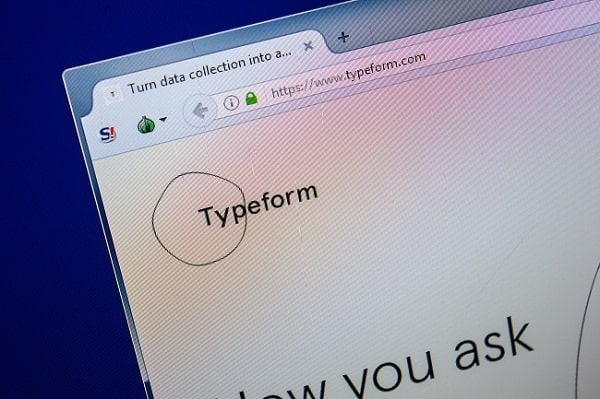
Visually Streamlined and Appealing Surveys
Typeform emphasizes aesthetics by offering sleek and minimalist templates. The minimalist interface, combined with the conversational approach, creates a visually pleasant and captivating experience. Your surveys will reflect your brand’s visual identity while providing a harmonious experience for your participants.
Flexible Experience Customization
Though the interface differs from traditional approaches, Typeform offers great flexibility to customize the survey experience. You can integrate rich media, add skip logic, create conditional question paths, and much more. These options allow you to design tailored surveys while maintaining the fluidity and visual appeal characteristic of Typeform.
Intuitive Analysis Tools to Explore Results
Typeform offers intuitive analysis tools that make exploring your data easier. Clear and interactive visualizations allow you to filter, segment, and cross-reference results to uncover actionable insights. You can thus share your findings with your teams and make informed decisions.
With its unique conversational approach, minimalist aesthetics, flexibility, and intuitive analysis tools, Typeform redefines the survey experience in 2025, offering a refreshing and engaging alternative to traditional solutions.
4. Qualaroo: Segmented Surveys for a Personalized Experience
Providing a personalized experience to each visitor is essential for optimizing user engagement and satisfaction. Qualaroo combines advanced visitor segmentation capabilities with targeted forms to achieve this goal.
Advanced Segmentation of Website Visitors
Qualaroo stands out for its ability to precisely segment visitors to your website. The tool allows you to define detailed targeting rules based on behavior, device, geolocation, or other criteria. As a result, you can distribute relevant surveys to each segment of your audience.
Seamless Integration with Marketing Tools
Thanks to its native integration with numerous marketing platforms, Qualaroo facilitates data sharing. Connect it to your CRM, marketing automation solution, or web analytics tools to enrich your user profiles and further personalize your campaigns.
In-App Surveys for a Smooth Experience
Qualaroo allows you to deploy surveys directly within your web or mobile application. This integrated approach provides a seamless experience for your users, fostering high participation rates and quality results.
Targeted Analysis for Actionable Insights
Thanks to its advanced segmentation capabilities, Qualaroo helps you uncover relevant insights for each segment of your audience. Explore your data at a granular level by cross-referencing results with information from your CRM or navigation data.
By leveraging its advanced segmentation power, smooth integration, and in-app approach, Qualaroo positions itself as a tool of choice for collecting relevant feedback and personalizing the experience for your users.
5. SurveyMonkey: A Versatile Tool for All Levels
SurveyMonkey is a versatile online survey platform, offering a user-friendly experience for creating and deploying forms of all complexities. Whether you’re a beginner looking to create a form quickly or an expert seeking advanced features, SurveyMonkey adapts to your needs with its flexible tools.
From Novice to Survey Expert
SurveyMonkey is a popular choice for its ability to adapt to all levels of expertise. Whether you’re an individual looking to create a simple survey or a marketing team executing complex studies, SurveyMonkey offers a comprehensive range of tools tailored to your needs.
A Template Library for a Quick Start
For beginners, SurveyMonkey provides a vast library of ready-to-use templates. Whether you’re looking to collect customer feedback or conduct an opinion survey, these templates allow you to get started quickly and easily.
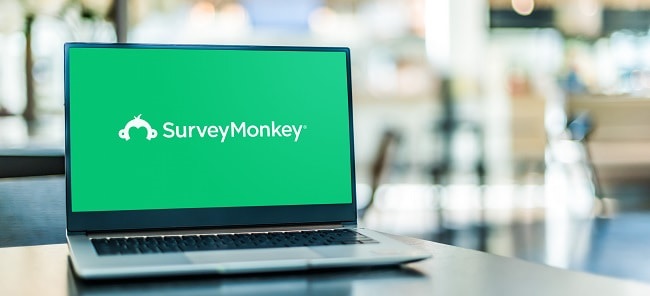
Advanced Customization Capabilities for Experts
For more advanced users, SurveyMonkey offers numerous customization options. You can create complex skip logic, conditional questions, validation rules, and much more. These features allow you to design tailored surveys capable of addressing the most complex issues.
Smooth Integration with Marketing Tools
SurveyMonkey seamlessly integrates with numerous marketing tools, such as Salesforce, HubSpot, and Marketo. You can thus enrich your customer data, automate information sharing, and optimize your marketing processes.
Powerful Analysis and Visualization Tools
The tool offers interactive visualizations and dashboards to explore your results in depth. You can filter, segment, and cross-reference data to uncover actionable insights. Customizable reports help you easily share your findings with your teams and stakeholders.
With its versatility, vast template library, advanced customization capabilities, smooth integration, and powerful analysis and visualization tools, SurveyMonkey positions itself as a judicious choice for all levels of users in 2025.
6. Qualtrics: A Flexible Solution for In-Depth Studies
Qualtrics is a comprehensive and versatile platform that allows you to easily create and manage surveys and forms.
A Complete Range of Survey Types
Qualtrics stands out for its ability to meet a wide variety of survey needs. Whether it’s satisfaction surveys, market research, employee surveys, or any other type of study, the tool offers a comprehensive range of solutions tailored to your objectives.
Highly Customizable Survey Design
Thanks to its advanced customization options, Qualtrics allows you to create tailored surveys that perfectly match your specific requirements. You can design dynamic flows with complex skip logic, conditional questions, validation rules, and much more.
In-Depth Analysis and Reporting Capabilities
Qualtrics offers powerful analysis tools, allowing you to explore your results from every angle. Interactive visualizations, advanced filters, and segmentation capabilities help you uncover actionable insights. Customizable reports allow you to easily share your findings with your teams and stakeholders.
Seamless Integration with Other Enterprise Solutions
Qualtrics integrates seamlessly with numerous enterprise solutions, such as human resource management systems, CRM platforms, and collaboration tools. This integration facilitates data sharing, process automation, and better enterprise-wide decision-making.
With its flexibility to meet a diverse range of needs, advanced customization capabilities, in-depth analysis and reporting tools, as well as seamless integration, Qualtrics positions itself as a comprehensive and adaptable solution for conducting complex studies in 2025.
7. Google Forms: Google’s Free and Integrated Solution
Google Forms is a simple and versatile tool for creating an online survey. As part of Google’s G Suite, it offers a seamless and integrated experience for data collection and analysis.
Freely Accessible with a Google Account
Google Forms stands out for its accessibility. Integrated into the G Suite, this tool is available for free to any user with a Google account, whether personal or professional. This ease of access makes it an attractive option for individuals, small businesses, and organizations with limited budgets.
A Minimalist and Intuitive Interface
True to Google’s philosophy, the Google Forms interface is simple, streamlined, and intuitive. Although customization options are limited, creating basic surveys remains accessible even to the least experienced users.
Seamless Integration with Google Tools
Google Forms integrates seamlessly with other solutions from the G Suite, including Gmail, Google Sheets, and Google Drive. This facilitates data sharing, process automation, and better collaboration within teams using the Google ecosystem.
Basic Analysis Capabilities
Although its analysis tools are limited, Google Forms offers basic features for visualizing survey results. You can view simple charts and statistics and export data to Google Sheets for more in-depth analysis if necessary.
With its accessibility, intuitive interface, smooth integration, and basic analysis capabilities, Google Forms remains an interesting option for simple surveys in 2025, particularly for individuals, small businesses, and organizations with limited budgets.
8. Alchemer: Extended Capabilities for Conducting Multi-Country Studies
Alchemer is a powerful and versatile solution for creating online surveys that offers extended features for multi-country forms. With its user-friendly interface and advanced translation capabilities, Alchemer makes it easy to create and deploy surveys translated into multiple languages.
A Multilingual Tool for International Surveys
Alchemer distinguishes itself with its ability to create surveys translated into multiple languages. Whether you’re looking to conduct surveys in different countries or reach diverse audiences, Alchemer facilitates the seamless deployment of translated surveys. Your content will be localized accurately, without compromising quality.
A Comprehensive Range of Advanced Question Types
Alchemer offers a wide range of question types to collect quantitative and qualitative data. Whether you’re looking to conduct market research, satisfaction surveys, or employee surveys, you’ll find options tailored to your specific objectives. From rating matrices to open-ended questions and rankings, Alchemer offers exceptional flexibility to design custom surveys.
Advanced Segmentation and Targeting Capabilities
Alchemer allows you to precisely distribute your surveys to specific audiences. Thanks to advanced segmentation and targeting tools, you can define detailed eligibility criteria, create quotas, and accurately refine your audiences. These features ensure representative and reliable results while optimizing your resources.
Interactive Analysis for Actionable Insights
The tool offers interactive and customizable visualizations for exploring your results. You can filter, segment, and cross-reference data according to different criteria to obtain actionable insights. Flexible dashboards facilitate sharing these analyses within your teams, fostering collaboration and informed decision-making.
With its multilingual capabilities, extensive range of question types, advanced segmentation and targeting tools, as well as interactive analysis, Alchemer positions itself as a comprehensive and versatile tool for conducting complex studies, including on an international scale, in 2025.

9. Zoho Survey: An All-in-One Solution for a Smooth Survey Workflow
Zoho Survey is a powerful tool that simplifies survey creation, distribution, and analysis. As an integral part of the Zoho ecosystem, it allows seamless integration with other Zoho productivity solutions, offering a smooth and optimized workflow.
A Powerful Component of the Zoho Suite
Zoho Survey is an integral part of the Zoho suite of productivity tools. This synergy offers numerous advantages, including seamless integration with other Zoho solutions such as Zoho CRM, Zoho Analytics, and Zoho Workplace. Thanks to this powerful ecosystem, you can create a smooth survey workflow, automate processes, and optimize your productivity.
An Extensive Range of Features Suitable for All Levels
Whether you need to create a simple survey or conduct a complex study, Zoho Survey offers features suitable for all levels of expertise. In addition to a library of templates for quick starts, the tool offers advanced customization options such as skip logic, conditional questions, and validation rules. This allows you to design tailored surveys that perfectly match your specific needs.
Robust Security and Access Control Tools
Data security is an absolute priority for Zoho Survey. The tool offers granular access control features, allowing you to define precise permission levels for each user or group. Additionally, advanced security options such as data encryption, two-factor authentication, and activity logging ensure the confidentiality and integrity of your sensitive information.
Extensive Analysis and Reporting Capabilities
Zoho Survey offers powerful analysis tools to explore your results in-depth. With interactive visualizations, advanced filters, and segmentation capabilities, you can uncover actionable insights. Customizable reports allow you to easily share your findings with your teams and stakeholders.
With its seamless integration into the Zoho ecosystem, its ability to adapt to all levels of expertise, robust security features, and extensive analysis and reporting capabilities, Zoho Survey positions itself as an all-in-one solution for efficiently managing the entire survey workflow in 2025.

10. HubSpot: An Integrated Survey Tool for Marketing Teams
A powerful customer engagement tool, HubSpot offers a survey solution fully integrated into its end-to-end marketing platform. This optimal synergy gives marketing teams a major competitive advantage by seamlessly integrating survey data into the existing ecosystem.
Native Integration with the HubSpot Marketing Platform
HubSpot stands out for its seamless integration with the eponymous marketing platform. This synergy allows marketing teams to orchestrate complete campaigns by combining surveys, emails, automation, and analysis within a single unified ecosystem. This approach facilitates data sharing, optimizes workflows, and fosters better collaboration between teams.
Advanced Segmentation for Targeted Surveys
Thanks to its close integration with the HubSpot database, the survey tool benefits from powerful segmentation features. You can distribute surveys to specific contact lists based on precise criteria such as demographic information, past interactions, or browsing behaviors. This targeting capability ensures representative and relevant results for each segment of your audience.
Survey Personalization with Dynamic Data
HubSpot allows you to integrate dynamic data into your surveys, offering a personalized experience to each participant. You can pre-fill fields with contact information, integrate conditional calculations, or display variable content based on responses, for a smooth and relevant experience.
Behavior-Based Automated Survey Triggering
Thanks to integration with HubSpot’s automation tools, you can automatically trigger survey delivery in response to specific events or behaviors. For example, you can send a satisfaction survey after an interaction with customer service or collect feedback following a particular action on your website. This automated triggering capability optimizes your participation rates and the relevance of your data.
By leveraging its native integration with the HubSpot platform, its advanced segmentation capabilities, data-driven personalization, and behavior-based automated triggering, HubSpot positions itself as a judicious choice for marketing teams wishing to orchestrate effective and integrated survey campaigns in 2025.
11. Jotform: An E-commerce and Customization-Focused Solution
Jotform is an online survey and form platform particularly suited for e-commerce needs. This solution stands out for its advanced customization capabilities that allow users to create custom forms.
Advanced Visual Customization
The Jotform interface is based on a drag-and-drop system that makes form design easier. Users can modify all visual elements, from colors to fonts and layout. While comprehensive in its features, the editor remains beginner-friendly and delivers professional results that align with each company’s visual identity.
Integrated E-commerce Features
The platform distinguishes itself through its comprehensive e-commerce functionalities and integrates with more than 30 different payment solutions. Users can set up order forms and booking systems while benefiting from secure payment integration that meets current standards.
Comprehensive Widget Library
The tool offers an extensive collection of functional widgets including electronic signatures, calculators, and calendars. Integration possibilities with external services like Dropbox, Google Drive, or Mailchimp simplify the management and processing of collected data.
Efficient Automation
Jotform helps optimize response processing through various automation options. Users can program confirmation email sending, automate PDF generation, and configure data transfer to other applications, significantly reducing time spent on administrative tasks.
Jotform is a solution well-suited for businesses seeking a comprehensive tool for their forms and surveys. Its versatility and e-commerce-oriented features make it a relevant option, particularly for companies with online sales needs.

Choosing the Right Survey Software
With the multitude of available tools, selecting the best survey software can be a challenge. Here are some essential criteria to consider when making the right choice in 2025.
Adapting to Your Objectives and Targets
The ideal software should align with your specific goals and target audience. Whether you’re seeking customer feedback, conducting market research, or surveying employee engagement, the tool should offer the necessary features and customization capabilities to meet your unique needs.
Scalability and Flexibility
Choose a scalable tool that can adapt to your projects as they grow. Ensure the software can handle large volumes of data, offers advanced customization options, and is compatible with various survey types (online, mobile, etc.).
Optimal User Experience
User-friendliness and ease of use are crucial, both for you and your participants. An intuitive and easy-to-learn tool will allow you to be more efficient. A well-designed interface and a smooth survey experience will ensure a better participation rate and more reliable results.
Powerful Analysis and Reporting
Look for advanced analysis capabilities, with data visualization tools, filters, and segmentation to explore results from different angles. Clear and customizable reports will help you gain actionable insights and easily share your findings.
By keeping these criteria in mind, you’ll be able to identify the best online survey software for your specific needs in 2025 and beyond.

Selection Criteria for Online Survey Tools
To select the best online survey tool in 2025, several essential criteria must be considered. Here are the key elements to evaluate during your search.
An Intuitive and User-Friendly Interface
A survey software should be simple, clear, and easy to use, both for you and your participants. A quick learning curve and a smooth survey experience will foster better collaboration with your target audiences and more reliable results.
Powerful and Customizable Features
Look for a tool that offers advanced customization options, various question types, skip logic for a dynamic flow, as well as segmentation, targeting, and access control capabilities. These enhanced features will allow you to create tailored surveys that are perfectly aligned with your specific objectives.
Seamless Integration with Other Solutions
The ability to integrate your survey software with other tools, such as your CRM, marketing or HR solutions, social networks, etc., is a major asset. This facilitates data sharing, process automation, and workflow optimization.
Pricing Aligned with Your Needs
Carefully examine the different pricing plans offered, considering your current and future needs in terms of the number of participants, questions, advanced features, etc. Prefer a clear and modular pricing model that will adapt to the evolution of your projects.
By analyzing these key criteria, you’ll be able to choose the best online survey software in 2025, a powerful and scalable tool that will perfectly meet your requirements.

Towards the Best Survey Software in 2025 and Beyond
In this comprehensive article, we have explored the key features, strengths, and weaknesses of the 11 best online survey tools in 2025. Whether you are looking for an intuitive and visual tool like Drag’n Survey, a versatile solution like SurveySparrow, a conversational experience with Typeform, advanced segmentation capabilities with Qualaroo, an adaptable versatility with SurveyMonkey, or the flexibility for in-depth studies with Qualtrics, there are plenty of options.
We have also introduced Google Forms, ideal for simple and free surveys, Alchemer, specialized in multilingual surveys, Zoho Survey, offering a smooth survey workflow, and HubSpot, perfectly integrated with the marketing ecosystem. Each tool has unique strengths that address specific needs.
Anticipating Future Evolutions
As technologies and trends evolve rapidly, it is essential to stay informed about the latest innovations in online surveys. The expectations of participants, analysis capabilities, customization options, and integrations with other tools are constantly changing. By anticipating these changes, you will be able to choose solutions adapted to the future, capable of meeting the emerging needs of your target audiences.
Identify the Ideal Software for Your Objectives
Despite the abundance of available options, there is no perfect, universal solution. The choice of the best online survey software will always depend on your unique goals and needs. Carefully evaluate your current and future requirements in terms of features, analysis capabilities, integration, budget, and scalability. Take the time to compare the different options presented here, keeping in mind the key criteria discussed previously. This thoughtful approach will allow you to identify the solution that best suits your needs for creating impactful surveys, collecting quality data, and making informed decisions in 2025 and beyond.
FAQ on Online Survey Software
What are the advantages of using online survey software?
Online survey software offers many advantages over traditional methods. They allow you to quickly collect data on a large scale, in an economical and efficient manner. The results are easily analyzable and actionable to guide strategic decisions. These tools also foster a smooth and engaging experience for participants.
What types of surveys can I create with this software?
Online survey software offers a wide variety of formats and features suitable for many objectives. You can create customer satisfaction surveys, market research, opinion polls, employee engagement questionnaires, association member surveys, and much more. Customization options allow you to design tailored surveys to meet your specific needs.
How do I choose the best online survey software?
The choice of the best tool depends on your unique needs and objectives. Carefully evaluate your requirements in terms of features, analysis capabilities, integration, budget, and scalability. Examine key criteria such as the user interface, customization options, segmentation tools, and pricing aligned with your needs. Compare the strengths and weaknesses of different solutions to identify the one that will best meet your needs, both now and in the future.
How can I effectively distribute my online surveys?
Online survey software offers many options for distributing your surveys in a targeted and effective manner. You can share them via links, embed them directly on your website or application, send them by email to specific contact lists, or distribute them on social networks. Some tools also offer advanced segmentation features to target specific audiences based on criteria such as demographic data, browsing behaviors, or past interactions.
How can I analyze the results of my online surveys?
Online survey software generally offers powerful analysis tools to explore the results. You can visualize data in the form of interactive graphs and dashboards, apply filters and segmentation, and cross-reference results to gain actionable insights. Customizable reporting options allow you to easily share your analyses with your teams and stakeholders.

Quick Start Guide for Beginners
Define Your Goals and Targets
Before you start creating a survey, take the time to clearly define your goals and target audiences. What do you want to accomplish with this survey? What information do you want to collect? Who are the participants you want to reach? Having a clear vision of your intentions and your audiences will allow you to choose the right tool and design a relevant survey that will generate actionable results.
Explore Key Software Features
Familiarize yourself with the main features of online survey software. Begin by understanding the different types of questions available, such as multiple choice, open-ended questions, rating scales, and matrices. Also, discover customization options, such as skip logic, conditional questions, and validation rules. These features will allow you to create tailored surveys and a smooth experience for participants.
Experiment with Templates and Examples
Many software solutions offer libraries of ready-to-use templates to help you get started quickly. Explore these templates and use them as a starting point for creating your own surveys. You can customize them by modifying questions, adding your visual identity, and adapting customization options. Also, study examples of successful surveys to inspire you and learn best practices.
Take Advantage of Learning Resources
Survey software providers often offer learning resources such as guides, video tutorials, and knowledge bases. Don’t hesitate to use these resources to deepen your understanding of the tools and their features. You can also join online communities to exchange with other users, ask questions, and share advice.
Test Your Surveys and Iterate
Before deploying your survey on a large scale, test it with a small sample of participants. Analyze the results, identify areas for improvement, and make necessary changes. Adjust the wording of questions, the order of questions, or customization options to optimize the experience and the quality of data collected. Don’t be afraid to iterate and refine your survey until you are satisfied with the result.
By following these steps, you will be able to create effective and impactful surveys, even as a beginner. Keep in mind that practice and experience are the keys to becoming an expert in creating online surveys.
More about surveys:
Top Online Quiz Making Software Picks, click here
The Net Promoter Score as a Tool for Customer Insights, click here
Evaluating the Top Free Online Form Tools for Your Research, click here
Premier Platforms for Making a Customer Satisfaction Survey, click here
The Core 5 Customer Satisfaction Indicators for Your Business, click here
The Role of Customer Satisfaction Score (CSAT) in Business Feedback, click here
Navigating the Challenges of Crafting Open-Ended Questions for Online Surveys, click here
Read the article:
Polish – Najlepsze narzędzia do tworzenia ankiety online, click here
French – Les meilleurs outils pour créer un sondage en ligne, click here
German – Die besten Tools für die Erstellung einer Online-Umfrage, click here
Portuguese – As melhores ferramentas para criar uma pesquisa online, click here

