Choosing an online survey tool that fits your needs can be a real challenge. The platforms Drag’n Survey and Typeform are among the most popular solutions on the market.
Drag’n Survey, a powerful European solution, has established itself as a major player with over 500,000 users worldwide and a presence in 35 countries. Meanwhile, Typeform, originally from Spain, is also globally recognized for its interactive forms.
>> Drag’n Survey, a European tool to create online surveys, click here

Survey Creation: Between Simplicity and Innovation
The creation phase constitutes the first step in any survey process. Both platforms offer distinct approaches that deserve analysis.
Automated Generation and Conversion
Drag’n Survey stands out through its advanced artificial intelligence integration. The platform allows instant generation of complete surveys from a simple text prompt, a feature absent in its competitor. It also offers automatic conversion of existing documents (JPEG, Word, PDF) into interactive surveys.
Scanning and Import
The intelligent scanning of paper forms represents another asset of Drag’n Survey, particularly useful for organizations that alternate between physical and digital data collection. Both solutions allow importing of Google Forms, ensuring similar flexibility for users accustomed to this platform.
User-Friendliness
In terms of getting started, both interfaces prove intuitive, with the ability to quickly create surveys without prior technical training.
| Feature | Drag’n Survey | Typeform |
|---|---|---|
| AI Generation | Instant generation of complete surveys from a simple prompt | No automatic AI generation |
| Document Conversion | Automatic conversion of JPEG, Word, PDF documents into surveys | Does not automatically convert existing documents |
| Google Forms Import | Direct import of surveys created on Google Forms | No direct import from Google Forms |
| Paper Form Scanning | Intelligent scanning of paper forms | No scanning functionality |
| Ease of Use | Create a 10-question survey in under 20 minutes | Requires more time to get started |
Survey Construction: Customization and Complexity
The richness of construction options determines the relevance and effectiveness of created surveys.
Question Diversity and Advanced Quizzes
Both platforms offer a wide variety of question types (multiple choice, evaluations, open fields, etc.). However, Drag’n Survey distinguishes itself in creating complex quizzes with advanced mathematical operations on scores (addition, multiplication, subtraction, division), enabling more nuanced evaluations.
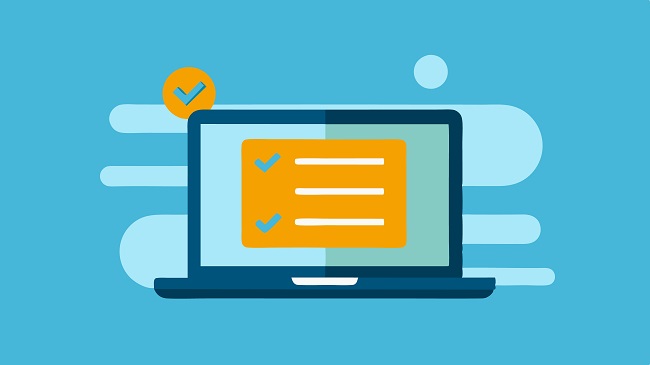
AI-Powered Automated Correction
The European solution’s standout advantage lies in its AI-powered automated correction of open responses. This functionality, absent in Typeform, allows objective evaluation of open fields according to predefined criteria, a considerable advantage for educational or professional contexts.
Interface and Integrations
Both platforms adopt an [intuitive]{.underline} drag-and-drop approach and offer integrations with third-party services like Calendly, Stripe, or various electronic signature solutions, ensuring a smooth and connected user experience.
| Feature | Drag’n Survey | Typeform |
|---|---|---|
| Variety of Question Types | 20 different question types (multiple choice, images, NPS, etc.) | Fewer question types available |
| Quiz Creation with Score Calculation | Advanced mathematical operations on scores (addition, multiplication, subtraction, division) | Limited options for score calculation |
| AI-Powered Automated Correction | Automatic correction of open fields according to predefined criteria | No AI-powered automated correction |
| Interface | Intuitive drag-and-drop, accessible without technical training | Also intuitive interface |
| Third-Party Integrations | Calendly, Stripe, Plug&Sign (electronic signature) | More limited integrations or requiring premium subscriptions |
Survey Design: Aesthetics and User Experience
Visual appearance directly influences participant engagement and the quality of responses obtained.
Customization and Layout
Drag’n Survey and Typeform excel in graphic customization, allowing adaptation of colors, typography, and visual elements to the user’s brand identity. Both solutions also offer the possibility to split a page in two, combining text zones and media zones for optimal presentation.
Flexible Display Modes
A notable difference concerns display modes: while both platforms offer the classic question-by-question display, Drag’n Survey proves more flexible with the ability to display multiple questions per page or all questions on the same page, or even combine these approaches within the same survey.
Compatibility and Responsiveness
Media and animation features are comparable, as is automatic adaptation to different screen sizes (responsive design), guaranteeing optimal user experience across all devices.
| Feature | Drag’n Survey | Typeform |
|---|---|---|
| Graphic Customization | Complete customization of colors, typography, logos, etc. | Limited customization in free/standard versions |
| Layout Flexibility | Ability to split screen, flexible question display | More rigid layout options |
| Display Modes | Question by question, multiple per page, or all on one page, combinable modes | Primarily focused on question-by-question display |
| Media and Animations | Use of background images, videos, animations between questions | Also available |
| Responsive Design | Automatic adaptation to all screen sizes | Also responsive |
Survey Distribution: Accessibility and Compliance
The ability to effectively reach your target audience determines survey success.
Distribution Channels
Both platforms offer multiple distribution options via web links, QR Codes, iframes, emails, or chats. However, Drag’n Survey offers an additional feature with its integrated paper version, particularly useful for contexts where digital access isn’t always available.

Multilingual Support and Panels
Multilingual support is present on both sides, facilitating international survey deployment. Nevertheless, only Drag’n Survey offers direct purchase of targeted respondent panels from its platform, considerably simplifying participant recruitment for quantitative studies.
Regulatory Compliance and Hosting
In terms of [GDPR]{.underline} compliance, both solutions respect European regulations, but Drag’n Survey goes further by automatically generating required legal notices, thus avoiding the need for users to draft complex legal texts.
Data hosting constitutes another major differentiating point: Drag’n Survey guarantees exclusively European storage (France and Germany), while Typeform uses international hosting, potentially less protective according to local legislation.
| Feature | Drag’n Survey | Typeform |
|---|---|---|
| Distribution Options | Web link, QR Code, iframe, email, integrated chat, paper version | Similar options but without integrated paper version |
| Multilingual Support | Create surveys in multiple languages | Also available |
| Panel Purchase | Ability to purchase targeted respondent panels | Service not directly integrated |
| GDPR Compliance | Automatic generation of GDPR notices, hosting in France | GDPR compliant but without automatic notice generation |
| Data Hosting | Secure hosting in Europe (France and Germany) | International hosting, potentially outside EU |
Results Analysis: Data Exploitation and Protection
Extracting relevant insights represents the final objective of any survey endeavor.
Standard Analysis Tools
Basic analysis tools (filters, reports, exports) are comparable between both platforms, ensuring standard exploitation of collected data. Similarly, temporal analysis features to track response evolution over time are present on both sides.
Advanced Artificial Intelligence Analysis
Drag’n Survey stands out with its automated artificial intelligence analysis, offering global summaries and sentiment analysis of open comments. This approach allows rapid identification of positive and negative trends without manual intervention, a considerable time-saver for large projects.
Sensitive Data Security
Finally, the HDS certification (Health Data Hosting) that Drag’n Survey benefits from constitutes a determining advantage for sectors handling sensitive data, particularly healthcare, medical research, or public services. This certification, absent in Typeform, guarantees optimal security levels compliant with the strictest regulatory requirements.
| Feature | Drag’n Survey | Typeform |
|---|---|---|
| Analysis Tools | Sophisticated filters, cross-analysis, personalized reports | Similar but less advanced features |
| AI Analysis | Automatic AI summary, sentiment analysis of comments | No AI-powered automated analysis |
| Data Export | Easy export to PDF and other formats | Also available |
| Temporal Analysis | Track response evolution over time | Less developed |
| Sensitive Data Security | HDS-certified servers (Health Data Hosting) | Without HDS certification |
Two Complementary Approaches According to Your Priorities
This comparison reveals that the choice between Drag’n Survey and Typeform essentially depends on your priorities and usage contexts.
Choose Drag’n Survey if you’re looking for:
- Innovation through artificial intelligence (generation, analysis, correction)
- Enhanced GDPR compliance with guaranteed European hosting
- Specific features like paper form scanning
- HDS certification for sensitive data processing
- Maximum flexibility in display modes
Opt for Typeform if:
- Aesthetic appeal and user experience constitute your absolute priority
- You want an internationally recognized solution
- Your needs remain standard without requiring advanced AI features
| Criteria | Drag’n Survey | Typeform |
|---|---|---|
| Creation | Automatic AI generation Conversion of existing documents Paper survey scanning | Intuitive interface Polished design Import from Google Forms |
| Construction | Quizzes with advanced mathematical calculations AI-powered automated correction 20 question types | Elegant interface Variety of question types Multiple integrations |
| Design | Combinable display modes Layout flexibility Complete customization | Clean and modern design Smooth user experience Polished animations |
| Distribution | Integrated paper version Auto-generation of GDPR notices Integrated panel purchase | Multiple sharing options Multilingual support Marketing integrations |
| Analysis | AI-powered automated analysis HDS certification for sensitive data 100% European hosting | Intuitive dashboards Flexible exports Integrations with analysis tools |
| Ideal for | Healthcare establishments Public sector Brand communication Customer satisfaction surveys Organizations with GDPR constraints Mixed paper/digital usage | Digital marketing UX studies Brand communication Short and aesthetic surveys |
Both platforms offer different pricing formulas adapted to individual and professional needs, with free versions allowing you to test their features before any commitment.
Don’t hesitate to experiment with both solutions to determine which best corresponds to your specific context and form objectives.
More about surveys:
Use AI-powered survey software, click here
Alchemer and its main competitors, click here
Discover the best Qualtrics competitors, click here
Solutions for conducting online surveys, click here
Create an online quiz with a French tool, click here
Test the best essential alternatives to Survio, click here
Test Google Forms and the best alternatives, click here
Essential solutions for measuring satisfaction, click here
Replace SurveyMonkey with a better solution, click here
The differences between Drag’n Survey and SurveyMonkey, click here
The differences between Microsoft Forms and Drag’n Survey, click here
Read the article:
Polish – Różnice między Drag’n Survey a Typeform, click here
French – Les différences entre Drag’n Survey et Typeform, click here
Portuguese – As diferenças entre Drag’n Survey e Typeform, click here
German – Die Unterschiede zwischen Drag’n Survey und Typeform, click here
