📋 In Brief
Creating a free survey is accessible to everyone with modern tools. Drag’n Survey stands out as the best French solution with its unique multimodal AI.
- Free version: 20 questions, 200 responses, GDPR compliant
- Integrated AI: automatic generation in just minutes
- Distribution: web link, email, QR Code, widget, chat
- Analysis: real-time results with charts and AI synthesis
>> Visit the Drag’n Survey website to create an online survey, click here

What if creating a free survey allowed you to know exactly what your customers think in less than an hour? Understand why your latest product didn’t take off? Discover what really motivates your team? Welcome to the era where every question finds its answer, for free.
The days when creating a survey meant four-figure budgets and weeks of preparation are over. In 2026, artificial intelligence has revolutionized the game. Today, a solo entrepreneur has access to the same analytical tools as CAC 40 multinationals. The difference? They know how to use them intelligently.
| Solution | Free Version | Integrated AI | GDPR Compliance | Customization | Overall Rating |
|---|---|---|---|---|---|
| 🏆 Drag’n Survey (Recommended) |
20 questions 200 responses |
✓ Multimodal agent |
✓ French hosting |
✓ Complete |
9.5/10 |
| Google Forms | Unlimited Unlimited |
✗ None |
⚠ USA |
✗ Limited |
5.5/10 |
| SurveyMonkey | Unlimited 25 responses max |
✗ Paid only |
⚠ USA |
⚠ Basic |
4.5/10 |
| Typeform | 10 questions 10 responses/month |
✗ None |
⚠ USA |
✓ Excellent |
5.0/10 |
| Wooclap | Unlimited Limited usage |
✗ None |
✓ Compliant |
⚠ Moderate |
6.0/10 |
Why Create a Free Online Survey?
Before diving into the heart of the matter, let’s understand why online surveys have become essential in 2026.
The Advantages of Free Online Surveys
Collecting information via a digital form offers numerous advantages over traditional methods. You save not only time and money, but also gain access to structured data that can be analyzed instantly.
Considerable Time Savings
No need to print hundreds of paper forms or manually enter responses. Everything happens automatically, from distribution to results analysis.
Extended Reach
With a simple web link, you can reach hundreds or even thousands of people in minutes, wherever they are in the world.
Instant Analysis
Results are compiled in real-time with automatic charts and statistics. No more manual calculations on spreadsheets!
Eco-friendly and Economical
Zero printing, zero paper, zero postal costs. Your budget and the planet thank you.

In Which Cases Should You Use a Free Survey?
Applications are endless, but here are the four most common uses.
For Businesses
Measure customer satisfaction, test a new product, gather post-purchase feedback, evaluate your website’s user experience, or conduct quick market research.
For Associations and Municipalities
Consult your members on important decisions, organize events while knowing everyone’s availability, evaluate the impact of your actions.
For Education and Training
Create quizzes to assess students’ knowledge, gather their feedback on a course, or measure the teaching effectiveness of your instruction.
For Human Resources
Gauge employee engagement, assess the social climate, gather improvement suggestions, or organize team events.

How to Create an Effective Free Survey in 5 Steps
Creating a form isn’t rocket science, but some best practices guarantee better results.
Step 1: Clearly Define Your Objectives
Before even opening a creation tool, ask yourself the essential question: what exactly do I want to learn? A vague objective will yield unusable results.
Be specific. Instead of wanting to “understand my customers,” aim rather for “identify the 3 main reasons preventing my customers from renewing their subscription.” This clarity will guide all your questions.
Step 2: Choose the Right Question Types
The variety of question formats directly influences the quality of your data and your survey’s completion rate.
Closed questions: Ideal for obtaining quantifiable data. Single choice (yes/no, A/B/C) allows quick analysis, while multiple choice offers more nuance.
Rating scales: Perfect for measuring the intensity of a feeling or opinion. A scale from 1 to 5 or 1 to 10 is intuitive for respondents.
Open-ended questions: Essential for gathering qualitative insights you would never have anticipated. However, limit them to 2 or 3 maximum to avoid discouraging participants.
Net Promoter Score (NPS): The essential question for measuring overall satisfaction: “On a scale of 0 to 10, would you recommend our company to someone close to you?”
Step 3: Write Clear and Neutral Questions
The wording of your questions can make all the difference between usable responses and biased data.
Avoid leading questions like “Don’t you think our new product is excellent?” Prefer instead “How would you rate our new product?”
Be concise. A question requiring three readings to be understood generates abandonments. Favor short sentences and simple vocabulary.
Test your form on 3 or 4 people before distributing it widely. They’ll spot ambiguities you didn’t see.
Step 4: Polish the Layout and Design
A visually appealing survey increases the completion rate by up to 30% according to some studies.
The optimal length is between 5 and 15 questions for a standard survey. Beyond that, the abandonment risk increases significantly.
Think about mobile display. In 2026, over 60% of responses come from smartphones. Your form must therefore be perfectly responsive.
Add your logo and company colors to reinforce brand recognition and respondent trust.
Step 5: Distribute Your Survey Intelligently
The best form in the world is useless if no one responds to it.
By email: The preferred channel for customer satisfaction surveys or internal polls. Personalize the subject line and accompanying message to maximize the opening rate.
On social media: Perfect for quickly reaching a wide audience and generating engagement. LinkedIn works well for B2B, Instagram and Facebook for B2C.
Via QR Code: Ideal for physical events, points of sale, or establishments receiving the public. The participant scans and responds immediately.
By integrating on your website: With a widget or non-intrusive pop-up, you capture visitors at the right moment in their journey.
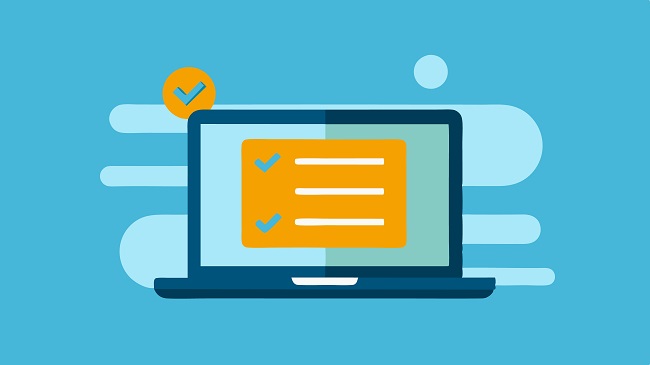
Drag’n Survey: The Best Free Solution for Creating a Survey
Among the numerous tools available on the market, Drag’n Survey clearly stands out as the French reference solution for creating a free survey. Here’s why this platform dominates the sector.
A 100% French Solution Compliant with GDPR
In a context where personal data protection has become crucial, choosing a French solution makes complete sense. Drag’n Survey hosts all your data in France, with backups in Germany, thus guaranteeing complete compliance with GDPR.
Unlike American giants in the sector, you maintain complete sovereignty over your data. No transfer to foreign jurisdictions, no commercial exploitation of your information. Your data belongs to you, period.
This legal compliance is particularly important for public administrations, healthcare establishments, and all organizations handling sensitive data.
Artificial Intelligence in Service of Survey Creation
Drag’n Survey revolutionized the market in October 2026 with the launch of its multimodal AI agent, a unique innovation that radically transforms the way forms are created.

Instant AI Generation
Simply describe your need in a few sentences and the AI automatically generates a complete form with the right question types, adapted branching logic, and even score calculators if necessary.
Converting Existing Documents
Do you already have a survey on paper, in PDF, or Word format? Simply upload the file and the AI automatically recreates it in the Drag’n Survey interface, with all advanced functionalities.
Creation from Web Pages
Provide the URL of an event, product, or any web page, and the AI agent analyzes the content to create a contextualized survey that’s relevant.
Automated Complex Forms
Where other AI tools generate basic 5 to 10 question surveys, Drag’n Survey can create forms of 20 to 50 questions with sophisticated conditional branching, score calculators, and multi-page logic.
This AI power saves hours of work. What used to take half a day now takes just a few minutes.
An Intuitive Drag-and-Drop Interface
Even if you’ve never created a survey in your life, you’ll be operational in less than 20 minutes with Drag’n Survey. The drag-and-drop interface is stunningly simple.
Add a question by simply dragging it from the library to your page. Modify the order by moving blocks. Customize colors with a few clicks. Everything is visual, everything is intuitive.
This ease of use is a major asset compared to competitors like SurveyMonkey or Typeform which require a more significant learning curve.
20 Question Types for All Needs
Drag’n Survey’s functional richness is impressive. With 20 different question types, you can create absolutely all imaginable types of surveys.
Classic Questions
Single choice, multiple choice, dropdown menu, short or long open-ended questions.
Visual Assessments
Rating bar, slider scale, image choice, rating matrix, Net Promoter Score.
Advanced Functionalities
Data entry tables to collect multiple structured pieces of information, file upload if you need attached documents, integrated calendar to book time slots.
Third-party Integrations
Payment via Stripe for paid registrations, electronic signature with Plug&Sign, appointment booking via Calendly.
This variety allows going well beyond simple surveys to create true multifunctional professional forms.
Automatic Analysis by Artificial Intelligence
Collecting responses is just one step. The real challenge lies in intelligent exploitation of this data. This is where Drag’n Survey excels again thanks to AI.
Automatic Synthesis
Artificial intelligence analyzes all your results and generates a relevant global synthesis, allowing you to instantly grasp the main trends.
Comment Analysis
For open-ended questions, the AI automatically creates word clouds and categorizes feedback as positive, negative, or neutral. You identify recurring topics at a glance.
Automated Correction
Particularly useful for quizzes and assessments, the AI can automatically correct open-ended responses according to criteria you define, making evaluation objective and quick.
Charts and Visualizations
All results are automatically transformed into clear, usable charts, without needing to master Excel.
A Genuinely Usable Free Version
Unlike some competitors who offer free versions so limited they’re unusable, Drag’n Survey’s free plan is genuinely functional.
What you get for free:
- Up to 20 questions per form
- 3 pages maximum
- 200 respondents per survey
- Unlimited survey creation
- AI access for survey generation
- All question types available
- Distribution via web link, email, QR Code, widget, chat
- Real-time results
- No time limit (no expiration after 14 days)
For a large majority of uses (one-time customer satisfaction, event survey, association poll, basic training quiz), this free version is more than sufficient.
Six Distribution Modes to Maximize Reach
Drag’n Survey doesn’t just help you create an excellent form, the platform also offers you all the means to distribute it effectively.
The Web Link
The simplest method. Copy the link and share it wherever you want.
Emailing
Send personalized invitations directly from the platform with tracking of opening and response rates.
The QR Code
Generate a scannable code for your physical media (posters, flyers, booths, restaurant menus).
The Widget
Integrate your survey directly on your website with a responsive iframe.
The Chat
Have your form appear as a conversational chat on your site.
The Panel
Purchase targeted responses from a panel of qualified respondents if you need a representative sample quickly.
This multiplicity of channels allows you to adapt your distribution strategy to each context.
Customizable and Professional Design
The appearance of your survey directly influences the completion rate. A carefully designed form inspires confidence and encourages responses.
Drag’n Survey allows you to fully customize the visual aspect of your forms. Colors matching your company codes, logo integration, choice of typefaces, addition of background images or explanatory videos. Everything is possible.
Layout flexibility is particularly powerful. You can divide the screen into two zones (one for media, one for questions), display one question per page for an immersive effect, group several questions on the same page, or even display all questions at once for short forms.
This creative freedom gives a premium look to your surveys, even in the free version.
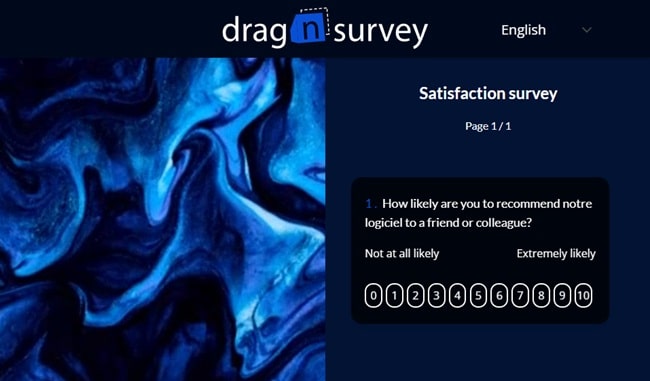
Massive Adoption Guaranteeing Reliability
More than 500,000 users in 185 countries trust Drag’n Survey. This massive adoption isn’t trivial: it testifies to the reliability and quality of the solution.
The platform is used by 90% of CAC 40 companies, proof that even the most demanding organizations trust it for their critical surveys.
In 2024, over 50 million respondents completed surveys on Drag’n Survey. This proven infrastructure guarantees availability exceeding 99.95%, even during activity peaks.
Comparison: Drag’n Survey vs Other Free Solutions
To help you make the best choice, here’s a comparison of Drag’n Survey and Google Forms with the main functionalities.

Drag’n Survey vs Google Forms
To help you make the best choice, here’s a comparison of Drag’n Survey and Google Forms with the main functionalities.
Google Forms’ Limitations
Very basic interface with almost non-existent graphic customization options, limited question types (no NPS, no advanced matrix), no AI functionality for creation or analysis, rudimentary results analysis without advanced charts, impossible to create complex conditional branching in the free version.
Why Drag’n Survey is Superior
With Drag’n Survey, you benefit from artificial intelligence to generate and analyze your forms, complete graphic customization to reflect your brand image, 20 question types versus a handful in Google Forms, conditional branching even in the free version, and above all GDPR compliance with French hosting.
Google Forms is suitable for an ultra-quick internal poll among colleagues. For a professional customer survey, Drag’n Survey stands as the obvious choice.
Drag’n Survey vs SurveyMonkey
SurveyMonkey is a historic market player, but its business model relies on a very restrictive free version to push toward paid subscription. The Drag’n Survey and SurveyMonkey solutions are very different in how forms are built.
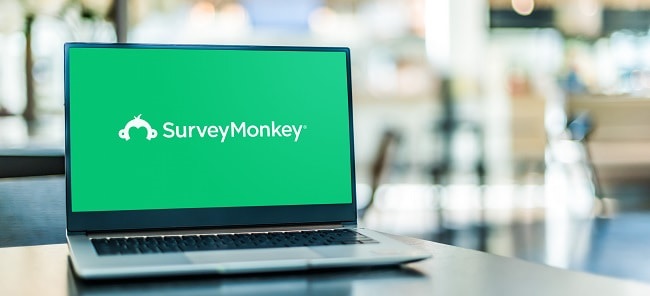
Frustrations with SurveyMonkey
Free version limited to only 25 responses per survey (Drag’n Survey offers 200), impossible to export results without paying, no access to advanced analysis filters, English interface less intuitive for French speakers, high prices once you move to the paid version.
The Drag’n Survey Advantage
A genuinely usable free version with 200 responses, unique multimodal artificial intelligence on the market to automatically create complex forms, a perfectly localized French interface, unbeatable value for money on paid plans, and of course GDPR compliance with French hosting.
If you want to create a serious free survey without getting blocked after 25 responses, Drag’n Survey is objectively the best option.
Drag’n Survey vs Typeform
Typeform seduces with its elegant interface displaying one question at a time like a conversation. But aesthetics come at a price. Moreover, Typeform and Drag’n Survey now offer equivalent but more flexible design functionalities in the French publisher.
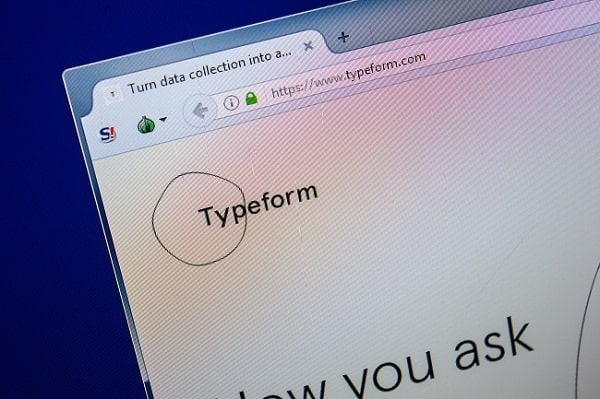
Typeform’s Disadvantages
Free version drastically limited to 10 questions only and 10 responses per month (basically unusable), very high prices to unlock functionalities (from €25/month), US hosting raising GDPR questions, no artificial intelligence for creation assistance.
Drag’n Survey’s Superiority
20 free questions versus 10, 200 free responses versus 10, unique multimodal artificial intelligence on the market, prices half as much on paid plans, French hosting and guaranteed GDPR compliance, French-speaking customer support reachable by phone.
Typeform focuses everything on design. Drag’n Survey offers equally modern design PLUS all the functional power and AI.
Drag’n Survey vs Wooclap
Wooclap positions itself on interactive live surveys for education and events. It’s a high-performing niche tool, but limited to this use case.
Where Wooclap Shows Its Limits
Designed only for live interaction (training, conference), not suitable for asynchronous surveys sent by email, limited post-event analysis functionalities, no artificial intelligence to generate questions.
Why Choose Drag’n Survey Instead
Total versatility (live AND asynchronous surveys), AI-assisted creation for all types of surveys, in-depth analysis with export and advanced filters, professional use beyond the educational world, complete branding and customization functionalities.
If you’re a trainer and only need live surveys, Wooclap does the job. For all other uses, Drag’n Survey offers infinitely more possibilities.
Advanced Features That Make the Difference
Beyond survey creation basics, Drag’n Survey offers sophisticated functionalities that truly distinguish it from the competition.
Quiz with Automatic Score Calculation
Creating an evaluation quiz becomes child’s play with Drag’n Survey. The platform natively integrates a scoring system that adds, multiplies, subtracts, or divides points obtained by the participant.
The AI can even automatically correct open-ended responses according to criteria you define. Imagine the time saved for a training organization that must evaluate dozens of learners.
The system displays the final score to the participant with personalized messages according to performance. Perfect for gamifying the experience and maintaining engagement.
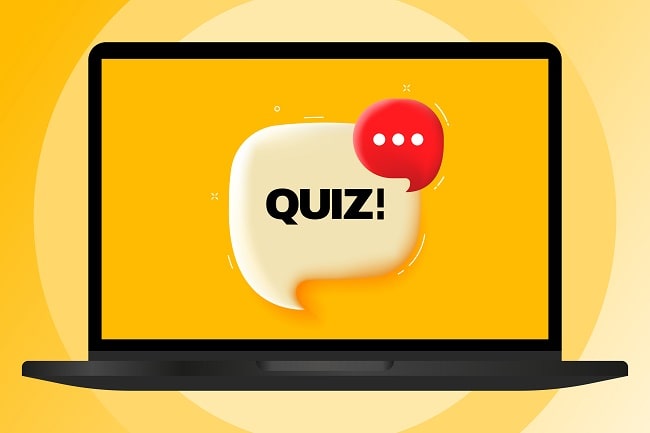
Intelligent Conditional Branching
Conditional logic allows creating dynamic surveys that adapt to each participant’s responses. This is what differentiates a simple form from a true professional survey tool.
For example, if someone answers “No” to “Are you a customer?”, you can automatically redirect them to a series of questions for prospects, while customers will answer questions about their usage experience.
Drag’n Survey’s multimodal AI agent automatically generates these branchings by understanding your survey’s logic. You no longer have to configure them manually question by question.
Multilingual Surveys
For international organizations or multi-country market research, Drag’n Survey makes it easy to create multilingual versions of the same survey.
The respondent selects their preferred language and the interface adapts automatically. Results are then consolidated for global analysis while allowing segmentation by country or language.
Paper Form Digitization
Did you collect paper forms at an event? No problem. Drag’n Survey integrates an intelligent scan functionality that automatically restores data in digital format.
The AI handles recognizing checked responses and integrating them into your online results. No more tedious manual entry!
Integrations and API
Drag’n Survey doesn’t operate in a silo. The platform easily integrates with your existing application ecosystem.
Via Zapier
Connect Drag’n Survey to over 5000 applications (CRM, marketing tools, Google Sheets, etc.) to automate your workflows.
Via the API
For more specific needs, the complete API allows connecting Drag’n Survey to any third-party system.
These integrations enable, for example, automatically sending satisfaction survey results to your CRM, or triggering a personalized email campaign based on responses.
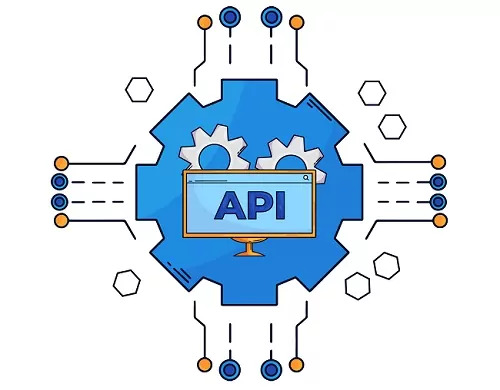
Best Practices for Maximizing Response Rate
Creating an excellent survey doesn’t automatically guarantee a good participation rate. Here are proven techniques for obtaining maximum responses.
Personalize the Invitation Message
A generic email like “Please respond to our survey” generates mediocre opening rates. Personalize your approach.
Use the recipient’s first name in the subject and email body. Clearly explain why their opinion matters and what you’ll do with the results. People respond when they feel their feedback will have real impact.
Announce the required time right in the email subject: “2 minutes to help us improve…” works better than a vague “Respond to our survey.”
Choose the Right Sending Time
Sending timing massively influences response rate. Avoid Monday mornings (overloaded inbox) and Friday afternoons (mind on the weekend).
Tuesdays, Wednesdays, and Thursdays between 10-11am or 2-4pm are generally the best-performing time slots for B2B.
For B2C, rather test evenings between 8-9pm when people are relaxed on their couch with their smartphone.
Offer an Incentive When Relevant
For long or complex surveys, a small incentive can make all the difference. A gift voucher, participation in a prize draw, free premium content…
However, be careful that the incentive doesn’t bias responses. You want honest opinions, not people checking randomly just to get the gift.
Follow Up Intelligently
A well-conducted follow-up can double your response rate. Wait 3 to 5 days after the initial sending, then send a polite reminder email to non-respondents.
Change the message angle. Instead of repeating the initial invitation, adopt a last-chance tone: “Last hours to give your opinion” or “We haven’t received your feedback yet.”
Never exceed 2 follow-ups to avoid annoying your audience.
Make the Form Mobile-Friendly
With over 60% of responses coming from mobile in 2026, a survey not optimized for smartphones is a disaster waiting to happen.
Drag’n Survey automatically generates responsive surveys, but still check the rendering on your phone before distribution. Are the buttons big enough to be tapped with a finger? Does the text remain readable?
Favor multiple choice questions or rating scales rather than free text fields on mobile, as typing text on a smartphone is tedious.

FAQ: Your Questions About Creating Free Surveys
How Many Questions Can You Put in a Free Survey?
It depends on the tool chosen. With Drag’n Survey in the free version, you can create forms up to 20 questions spread across 3 pages maximum, which is more than sufficient for the majority of needs. Google Forms has no question limit but offers far fewer functionalities, while Typeform drastically limits you to 10 free questions.
Can You Really Create a Professional Survey Without Paying?
Absolutely. Drag’n Survey’s free version includes all essential functionalities to create a professional survey: graphic customization, 20 question types, artificial intelligence for generation and analysis, 200 responses per survey, and multichannel distribution. You’ll only need to move to the paid version if you regularly exceed 200 responses or need very advanced functionalities like cross-filters or custom export.
How Do You Guarantee Respondent Anonymity?
In Drag’n Survey, identification questions (name, first name, email) are only collected if the respondent explicitly consents to share them. You can therefore create completely anonymous surveys by not including any identification questions. For anonymous surveys, results will be aggregated without possibility of tracing back to a specific individual.
Does Artificial Intelligence Really Reduce Creation Time?
Radically. What used to take 2 to 3 hours of work (thinking about questions, formulation, configuring conditional branching, layout) now takes 5 to 10 minutes with Drag’n Survey’s multimodal AI agent. You simply describe your need or upload an existing document, and the AI generates a complete ready-to-use form that you can then refine if necessary.
Is My Data Really Protected with a Free Solution?
With Drag’n Survey, yes, because it’s a French solution compliant with GDPR with data hosting in France. Regulatory compliance has nothing to do with using the free or paid version. However, with American free tools like Google Forms or SurveyMonkey, your data transits through the United States, which can pose legal problems depending on the sensitivity of collected information.
How Long Does It Take to Create Your First Survey?
A beginning user on Drag’n Survey can create a simple 10-question form, customize it graphically, test it, and distribute it in less than 30 minutes. With the help of artificial intelligence, this time can even drop to 10-15 minutes. The intuitive drag-and-drop interface requires no prior technical training.
Can You Integrate a Survey Directly on Your Website?
Yes, Drag’n Survey offers several web integration options. You can use an iframe to integrate the complete form on a page of your site, a discrete widget that opens on click, or even an interactive chat that appears in a corner of the screen. The integration code is provided automatically, you just need to copy-paste it into your site.
How Do You Effectively Analyze Survey Results?
Drag’n Survey automates a large part of the analysis with automatically generated charts, percentages calculated in real-time, and AI analysis provides a synthesis of main trends. For open-ended questions, the AI automatically creates word clouds and categorizes feedback as positive, negative, or neutral. You can also apply filters to segment responses according to different criteria and identify patterns in sub-groups.
Start Creating Your Free Survey Now
We’ve covered best practices, available tools, and essential functionalities completely. All that’s left is for you to take action.
Why Drag’n Survey is the Best Choice in 2026
Let’s recap the reasons that make Drag’n Survey the essential solution for creating a free survey:
Genuinely Usable Free Version
With 20 questions and 200 responses, versus drastic limitations with competitors.
Unique Artificial Intelligence
The first AI to generate complex surveys in minutes and automatically analyze results.
Guaranteed GDPR Compliance
With French hosting and complete sovereignty over your data.
Intuitive Interface
Accessible even to complete beginners, no training necessary.
Functional Richness
With 20 question types, conditional branching, quizzes with scoring, complete graphic customization.
Proven Reliability
With over 500,000 users in 185 countries and adoption by 90% of CAC 40 companies.
French-Speaking Customer Support
Reachable by phone with 100% coverage rate (systematic callback if lines busy).
The 3 Next Steps to Create Your First Survey
1. Create your free account on Drag’n Survey in seconds. No credit card required, no commitment.
2. Launch the multimodal AI agent and simply describe what you want to create as a survey. The AI automatically generates the form.
3. Customize and distribute by adjusting colors to your brand guidelines, then share via the channel of your choice.
In less than 15 minutes, your professional survey will be online and ready to collect responses.
A Complete Ecosystem for All Your Needs
Beyond the simple free survey, Drag’n Survey evolves with your needs. If your usage intensifies, paid plans remain very accessible:
PLUS plan at €24 HT/month: Unlimited questions and pages, up to 2000 responses, results export, analysis filters.
PREMIUM plan at €44 HT/month: Everything unlimited, cross-analysis, temporal analysis, complete AI, HDS-certified servers for health data.
ENTERPRISE offer custom: Floating licenses, SSO, dedicated support for large organizations.
Preferential rates also exist for startups, associations, students, and teachers, demonstrating Drag’n Survey’s commitment to making its tools accessible to all sectors.
Creating a Free Survey Has Never Been So Simple
The world of online surveys has radically changed with the arrival of artificial intelligence and platforms like Drag’n Survey that democratize access to professional tools.
You no longer need to be an expert in statistics, graphic designer, or web developer to create an effective survey. Technical barriers have disappeared. The tools are there, free, powerful, and GDPR compliant.
Whether you’re an entrepreneur, HR manager, teacher, association leader, or simply curious to gather opinions, you now have all the elements to create a professional survey that will bring you the insights you need to make the right decisions.
The real question is no longer “how to create a free survey” but rather “what will you do with all this precious data once collected?” Your turn to play.
More about surveys:
The top online survey tools, click here
Online quizzes and best solutions, click here
Read the article :
Polish – Utwórz bezpłatną ankietę, click here
French – Créer un sondage gratuit, click here
German – Kostenlose Umfrage erstellen, click here
Portuguese – Criar uma pesquisa gratuita, click here
