Interactive quizzes are an excellent way to engage your audience, generate leads, and entertain your visitors. Thanks to online software, creating an attractive and customized quiz has never been easier, even without advanced technical skills. In this article, we’ll guide you through the key steps to creating an interactive quiz using dedicated software.
>> Discover a selection of the best online quiz software
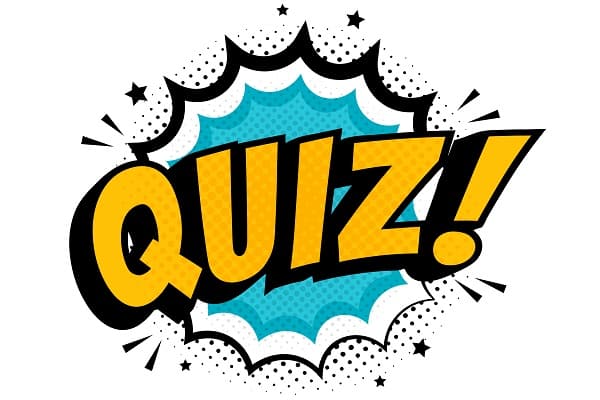
Choosing the Right Quiz Creation Software
Selecting the right software to create your interactive quiz is a crucial step. There are many solutions on the market with varying features and levels of flexibility. To help you make the best choice, here are the main criteria to consider, as well as a comparison of the best available options.
Selection Criteria
- Ease of use: The interface should be intuitive and user-friendly, even for beginners.
- Customization: The ability to customize the appearance and integrate your brand identity.
- Question types: Variety of proposed question formats (multiple choice, open-ended, drag-and-drop, etc.).
- Multimedia elements: Support for images, videos, audio recordings, etc.
- Advanced features: Automatic evaluation, score display, certificate delivery, etc.
- Integration and sharing: Options for integration on a website and sharing on social networks.
- Analytics: Tools for analyzing quiz performance and participant behavior.
- Pricing: Subscription and billing plan adapted to your needs.
Comparison of the Best Market Solutions
Drag’n Survey, Outgrow, Riddle, Qzzr, Typeform, Opinion Stage… The options are numerous with respective strengths and weaknesses. Compare their key features, subscription levels, and user feedback to choose the solution best suited to your goals and budget.
Designing an Interactive Quiz
After selecting the right software, the next step is to design an engaging and effective interactive quiz. Here are the key elements to consider to create an unforgettable experience for your participants.
Define the Objective and Target Audience
Before starting to create your quiz, clearly define its main objective. Is it to generate leads? To educate your audience? To promote a new offer? Once the objective is established, identify your target audience in order to adapt the content and tone of the quiz to their interests and level of knowledge.
Choose the Appropriate Quiz Type
Quiz creation software usually offers different formats such as multiple-choice questionnaires, personality quizzes, knowledge assessments, or games. Select the type of quiz most appropriate to achieve your objectives and captivate your target audience. For example, a personality quiz might be ideal for promoting a new product line.

Write Engaging Questions
The quality of the questions is crucial to maintain participants’ interest throughout the quiz. Write clear, concise, and relevant questions, varying the formats (multiple choice, true/false, open-ended, etc.). Don’t hesitate to include humorous elements or cultural references that resonate with your target audience. Finally, ensure that the questions and answers are free of errors.
Integrate Multimedia Elements
To make your quiz more attractive and memorable, take advantage of the multimedia features offered by your software. Add images, illustrations, video or audio clips related to the questions. This will add variety and improve the user experience. However, make sure that these multimedia elements do not slow down the loading of the quiz.
Optimizing and Promoting the Quiz
Once your quiz is created, it is essential to optimize and effectively promote it to achieve your goals. Here are some key steps to follow to maximize your success.
Customize the Design and Visual Identity
Customize the appearance of your quiz to reflect your brand’s visual identity. Select colors, fonts, and graphic elements consistent with your brand guidelines. An attractive and harmonious design will enhance your quiz’s credibility and improve the user experience. Ensure the design remains clean and that visual elements do not impair the readability of the content.
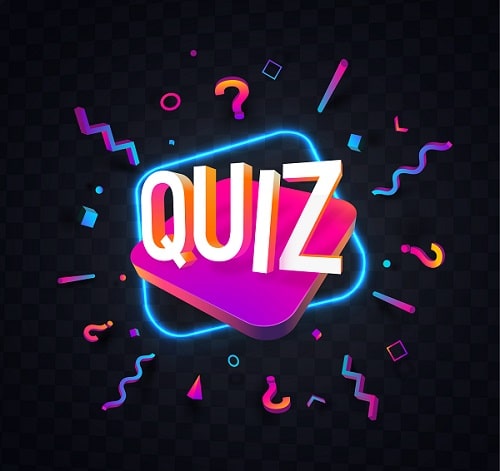
Make the Quiz Responsive and Mobile-Friendly
Ensure that your quiz is accessible and user-friendly on all devices, from desktop computers to smartphones and tablets. Opt for a responsive design that automatically adapts to the screen size. Also, optimize the size of multimedia files for fast loading, even on mobile networks. A slow and difficult-to-use quiz on mobile will result in a high abandonment rate.
Analyze Performance and Optimize Accordingly
Closely monitor your quiz’s analytical data, such as the number of participations, completion rates, and abandonment rates. Identify strengths and weaknesses to continuously optimize your content and strategy. For example, if a large number of users abandon at a certain question, consider rephrasing or replacing it. Performance analysis will allow you to refine your approach for even better results.
More about surveys:
Essential Elements of an Effective Online Test Tool, click here
The choice of online survey design to boost participation, click here
The essential criteria for choosing the best survey software, click here
The must-have features of an effective online survey software, click here
The secrets to designing an online survey that maximizes responses, click here
Optimizing market research results with an online questionnaire software, click here
Read the article:
French – Créer un quiz interactif avec un logiciel en ligne, click here
Portuguese – Criar um quiz interativo com um software online, click here
Polish – Stwórz interaktywny quiz za pomocą oprogramowania online, click here
German – Erstellen Sie ein interaktives Quiz mit einer Online-Software, click here
